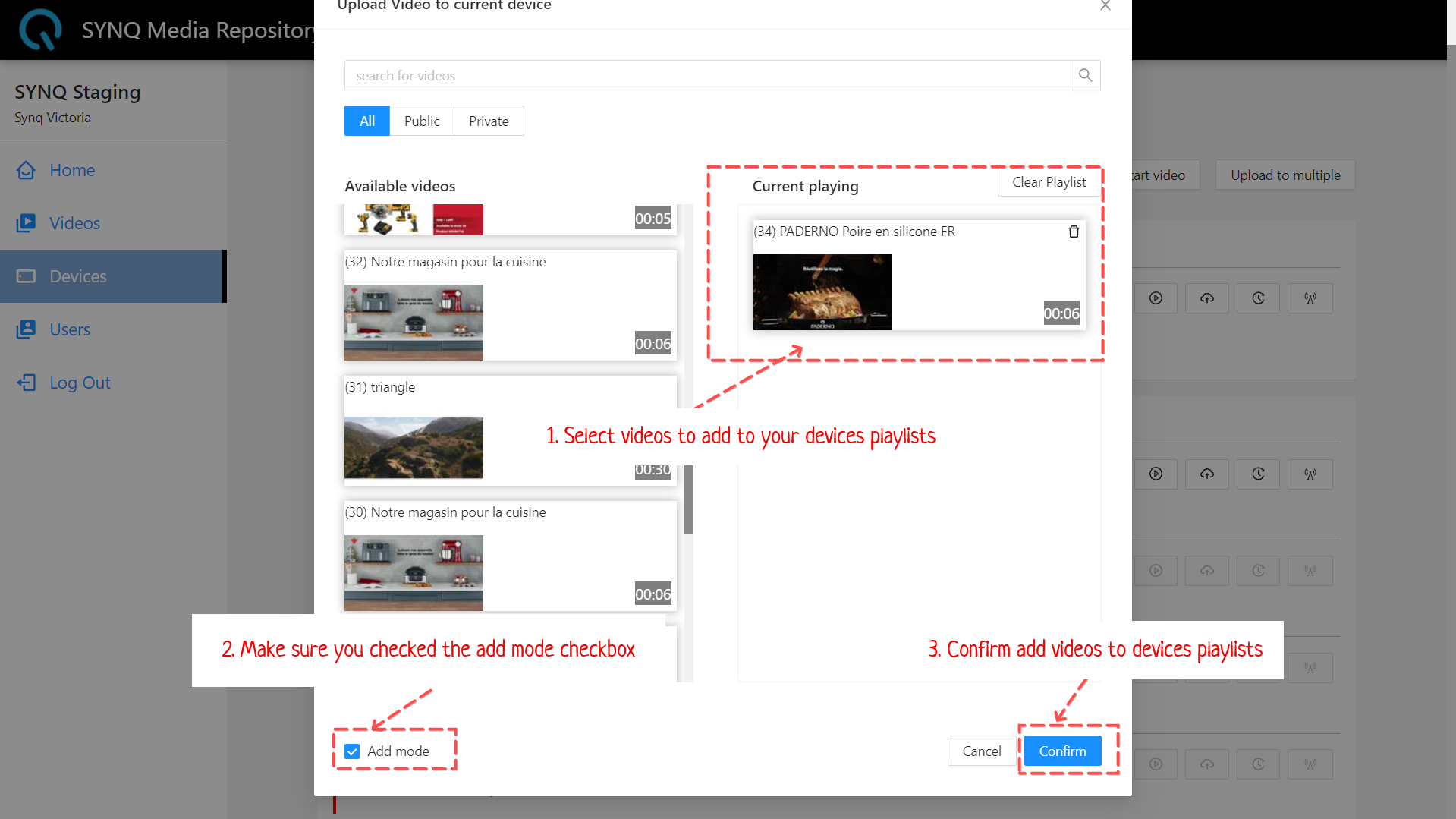# Manage devices
# Understand the device page
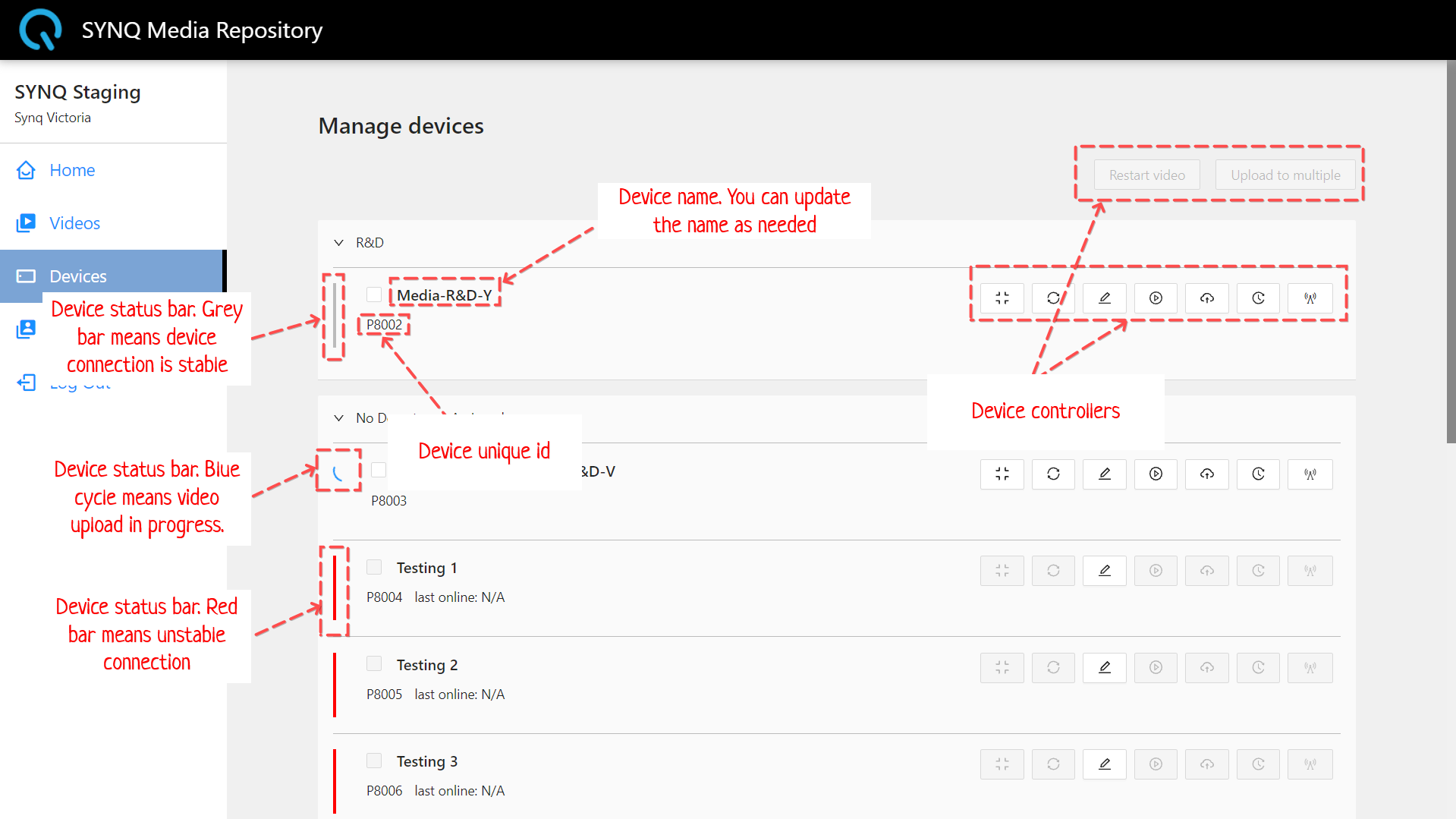
# How to play full screen video
By default, a media device will play video along with news and weather bars
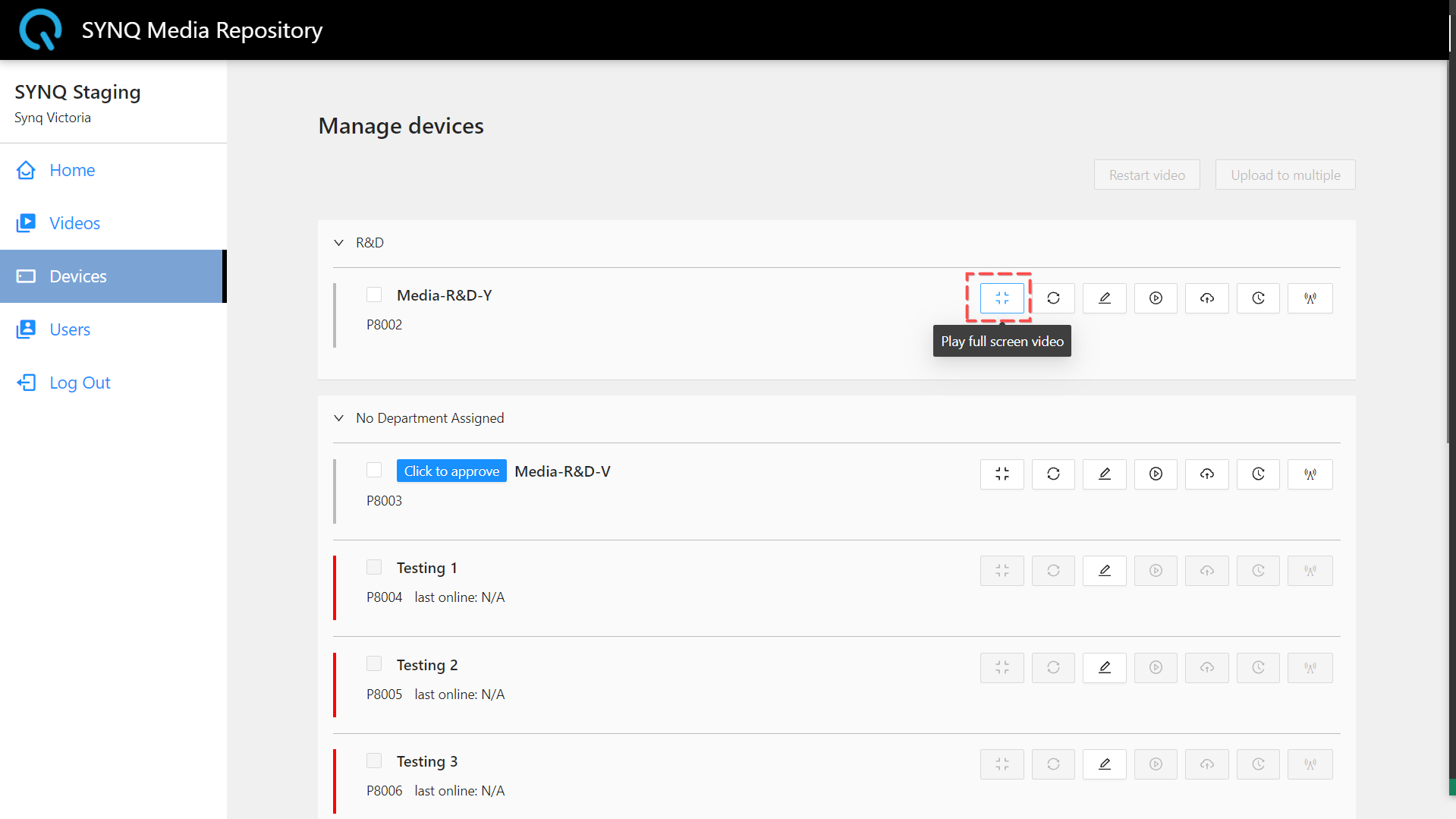
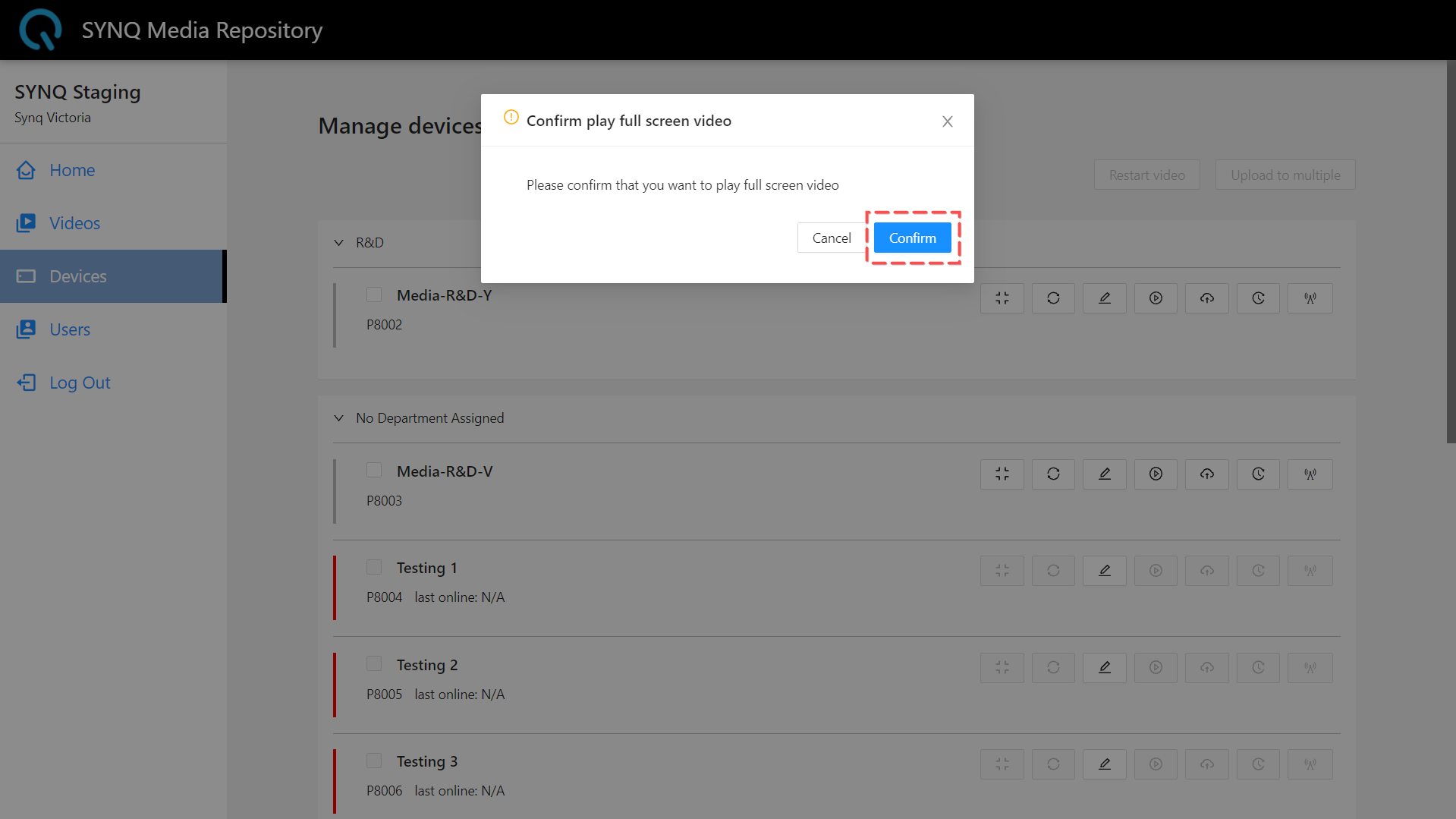
# How to play video with news and weather bar
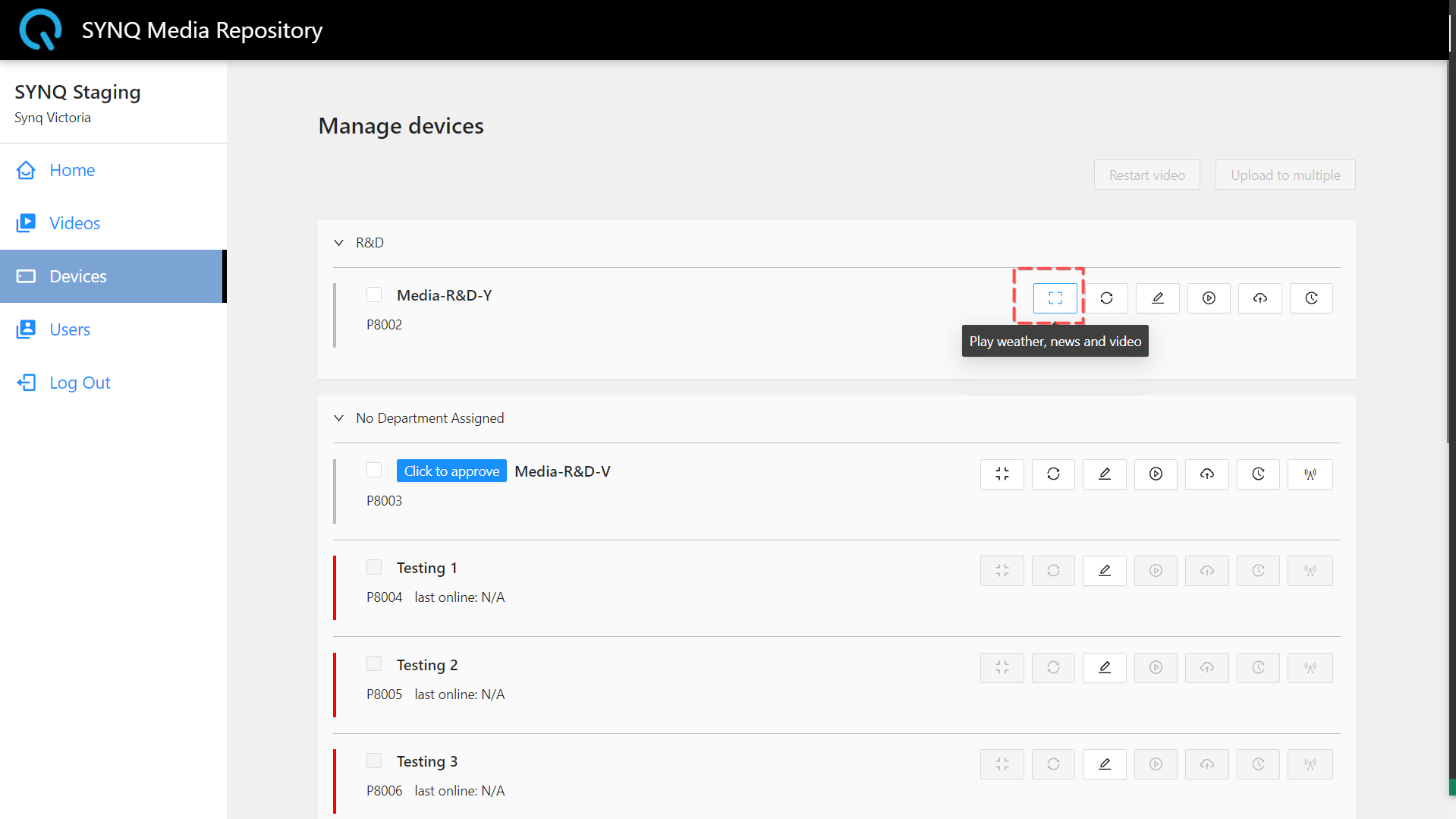
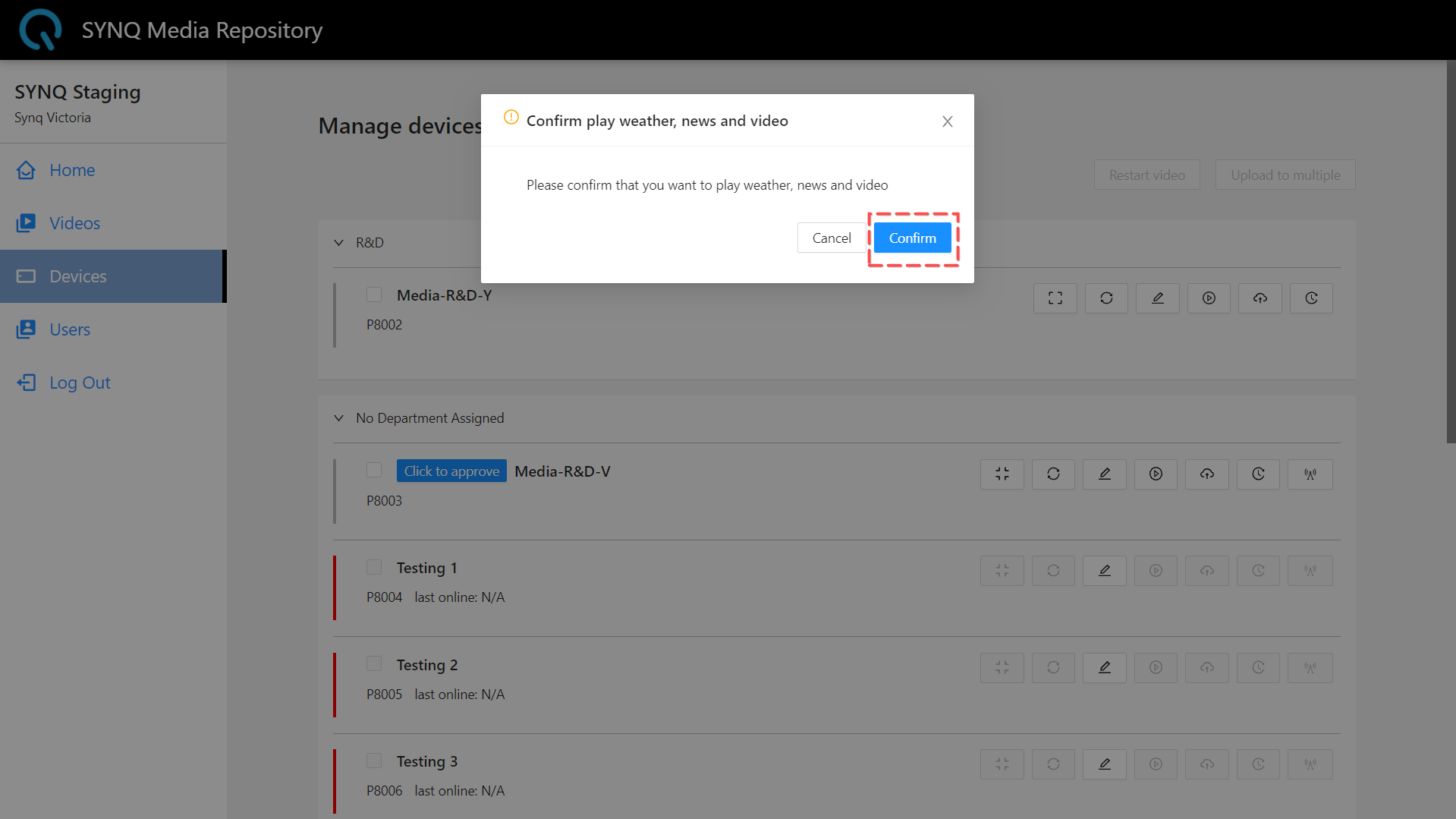
# How to reboot my media device
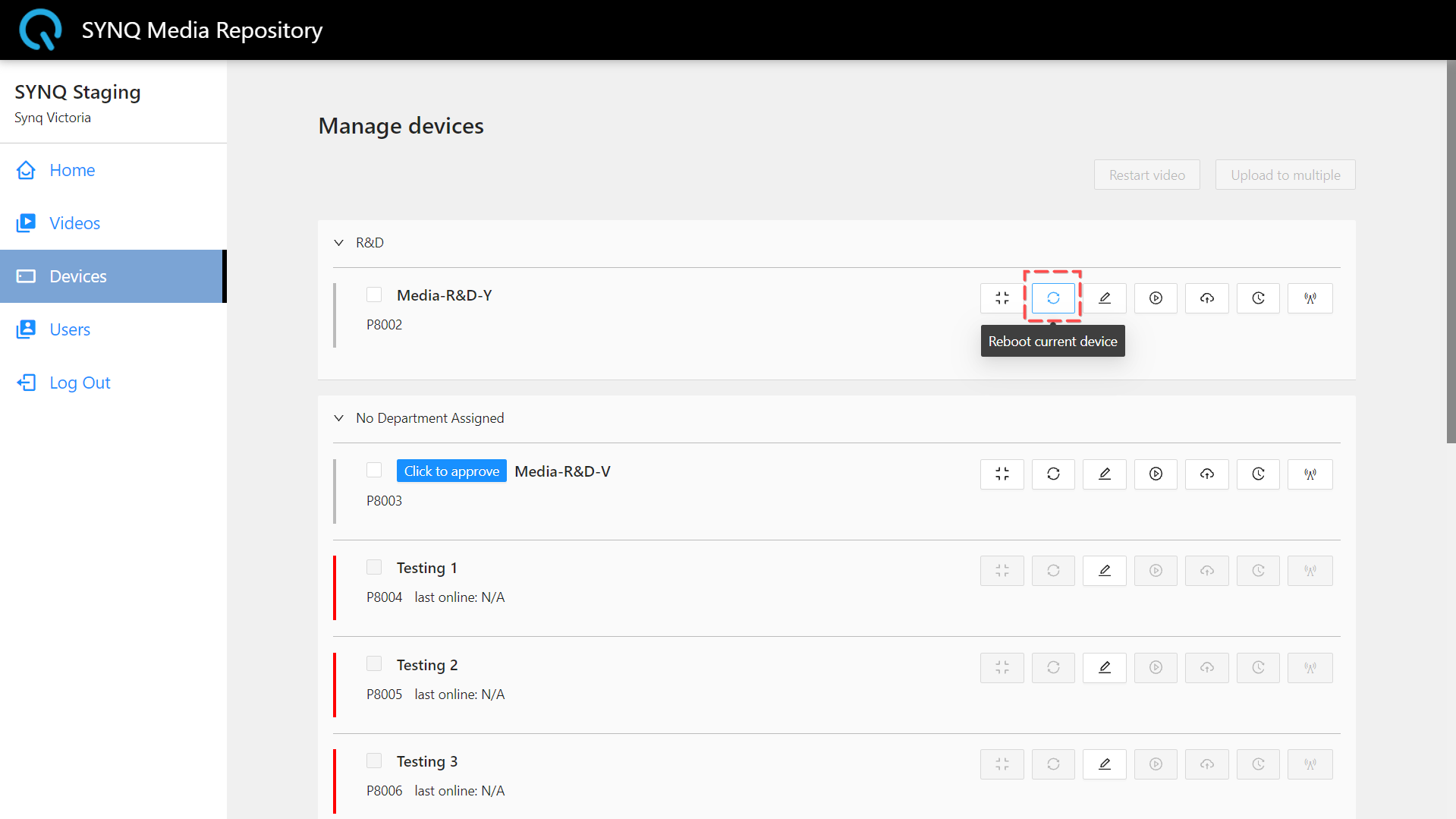
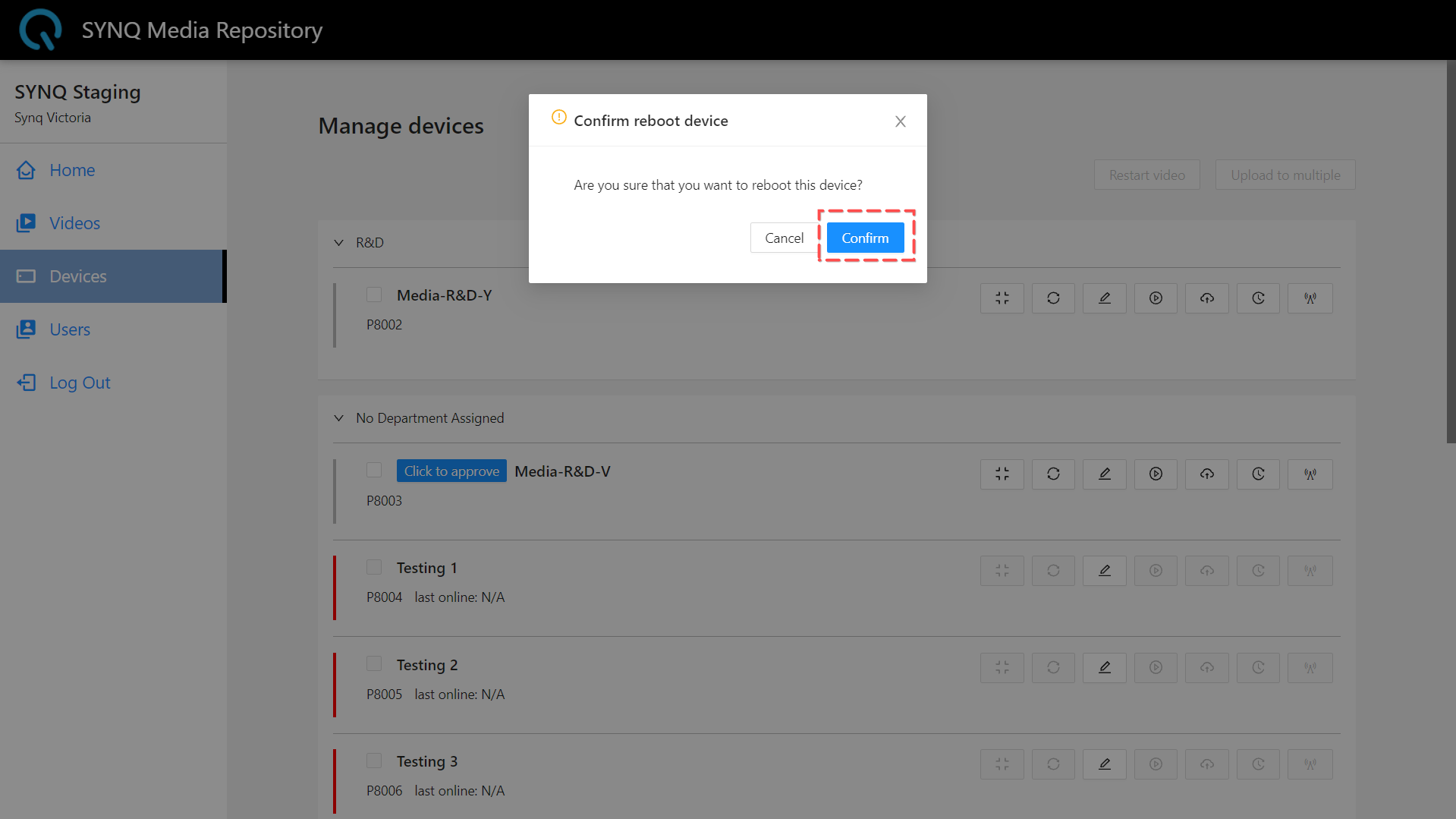
# How to update my media device's name and department
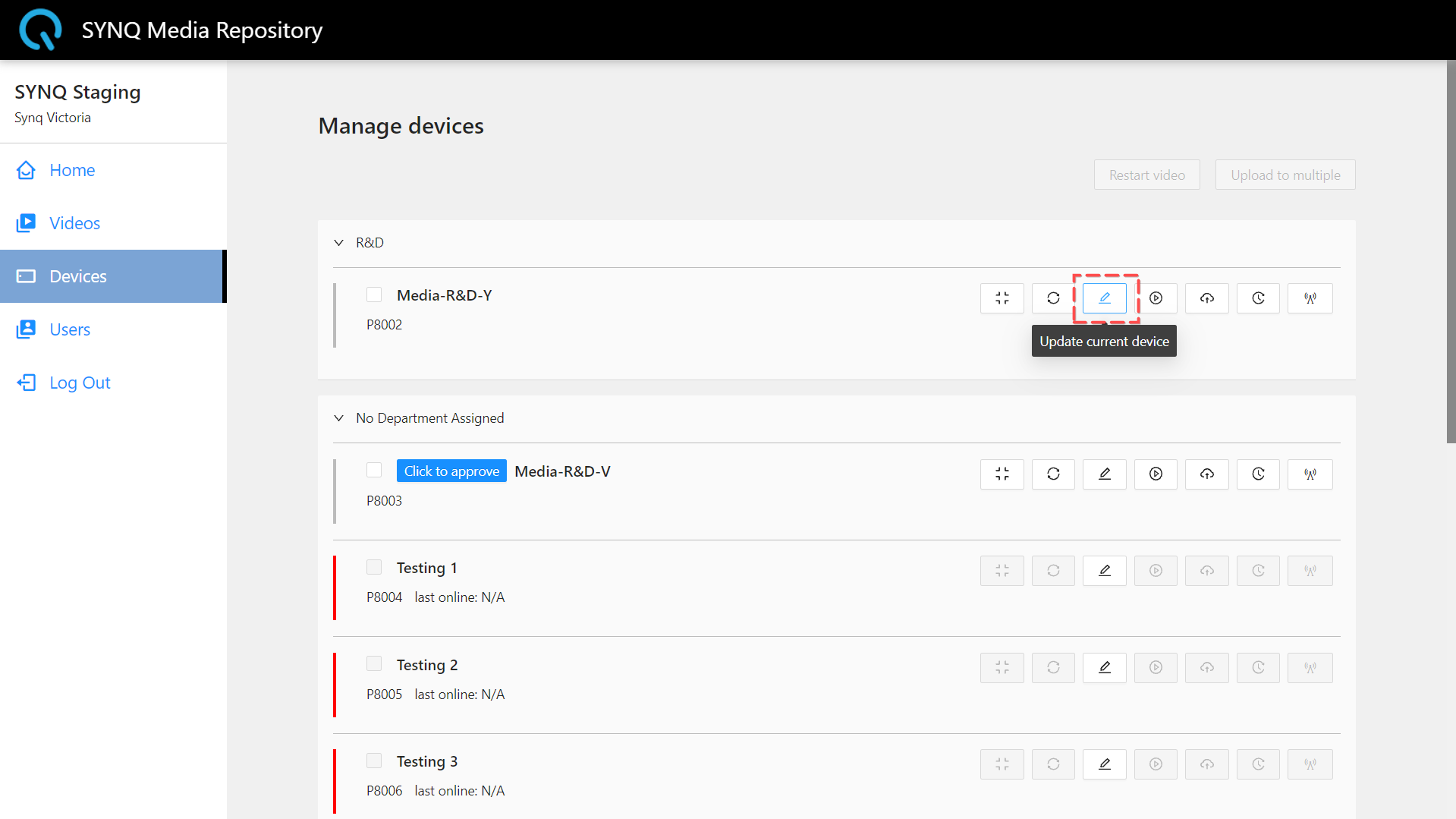
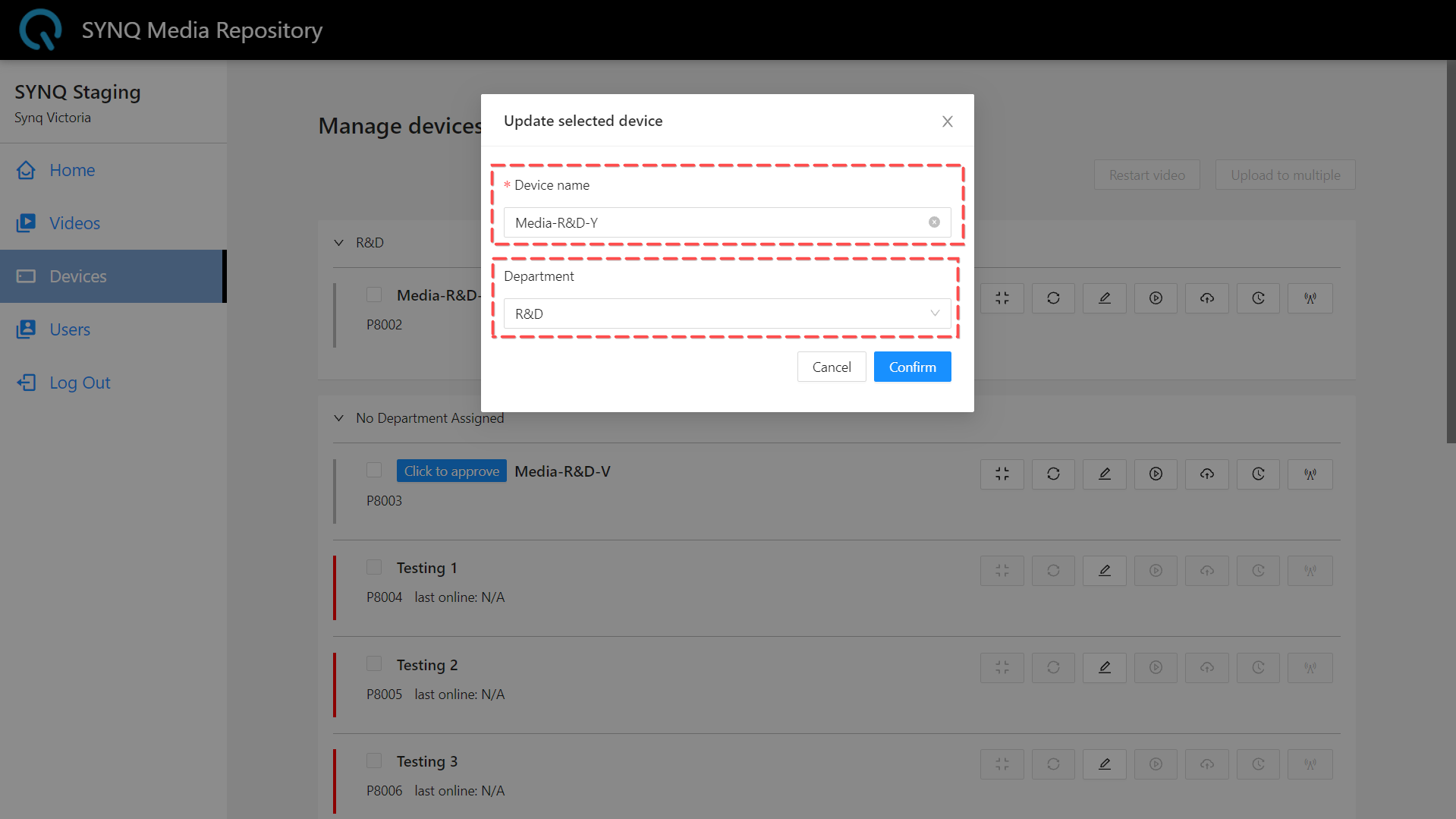
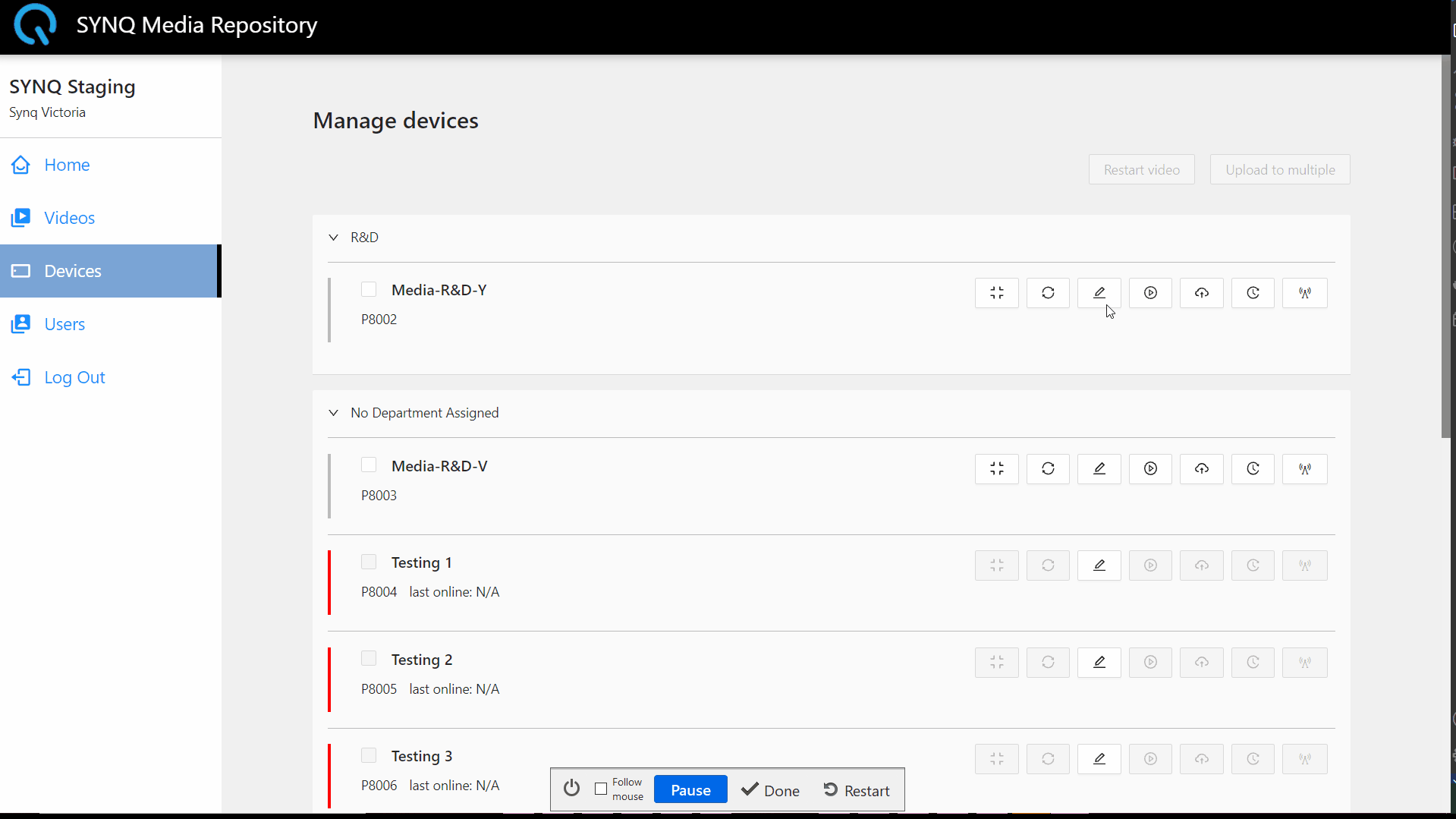
# How to view what video content is playing on my media device
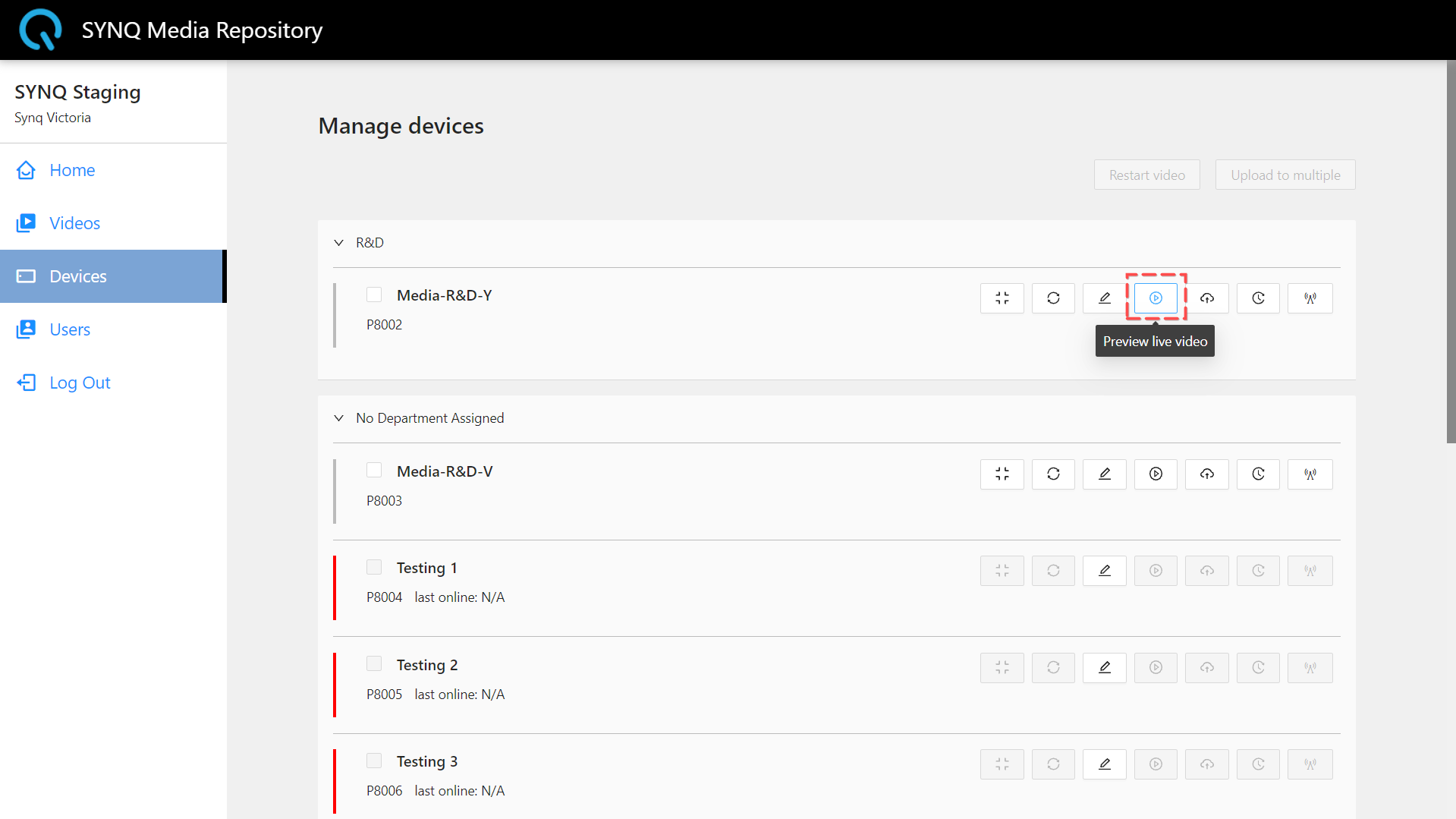
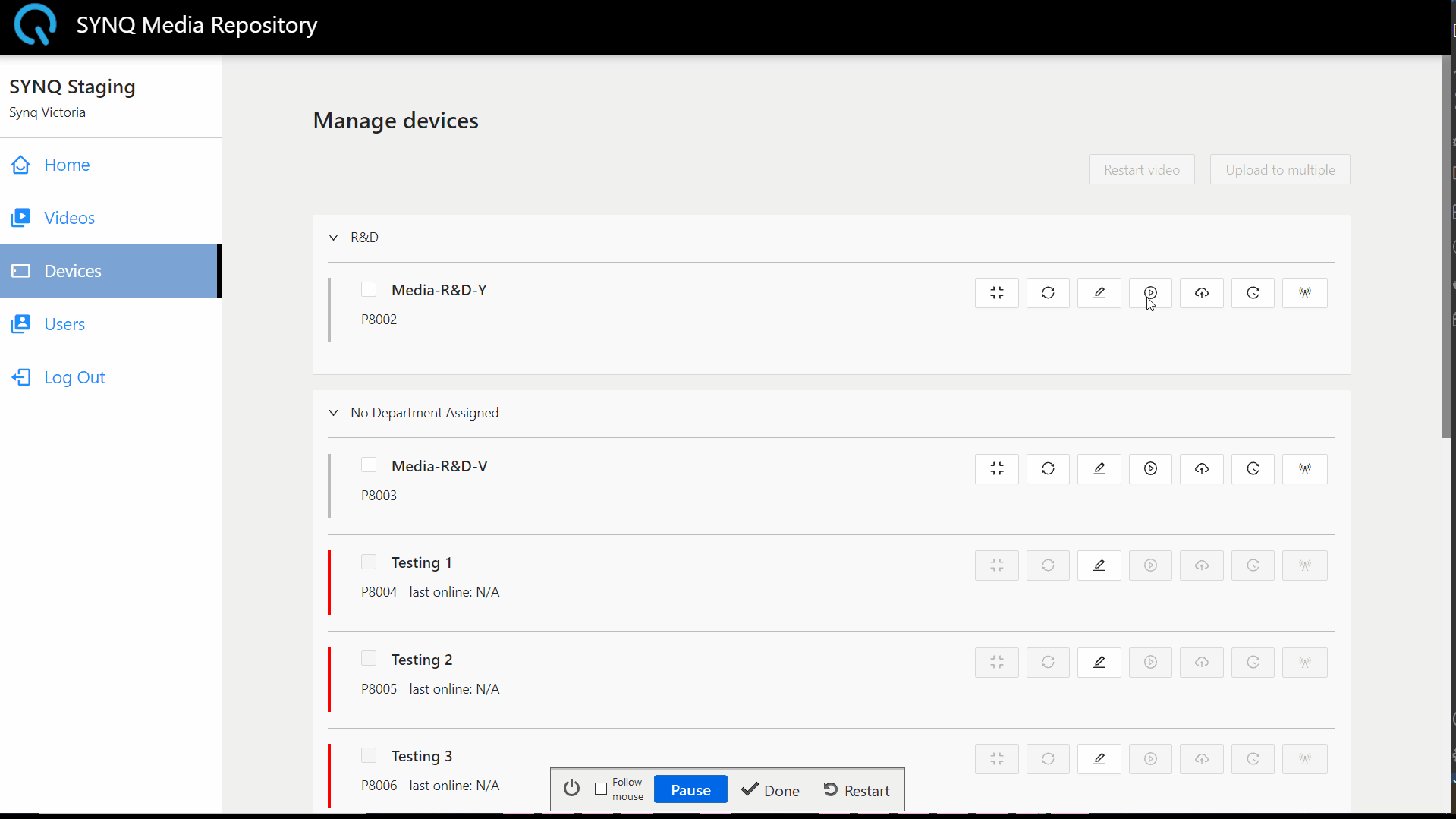
# How to upload video playlist to my media device
We provide two upload mode here
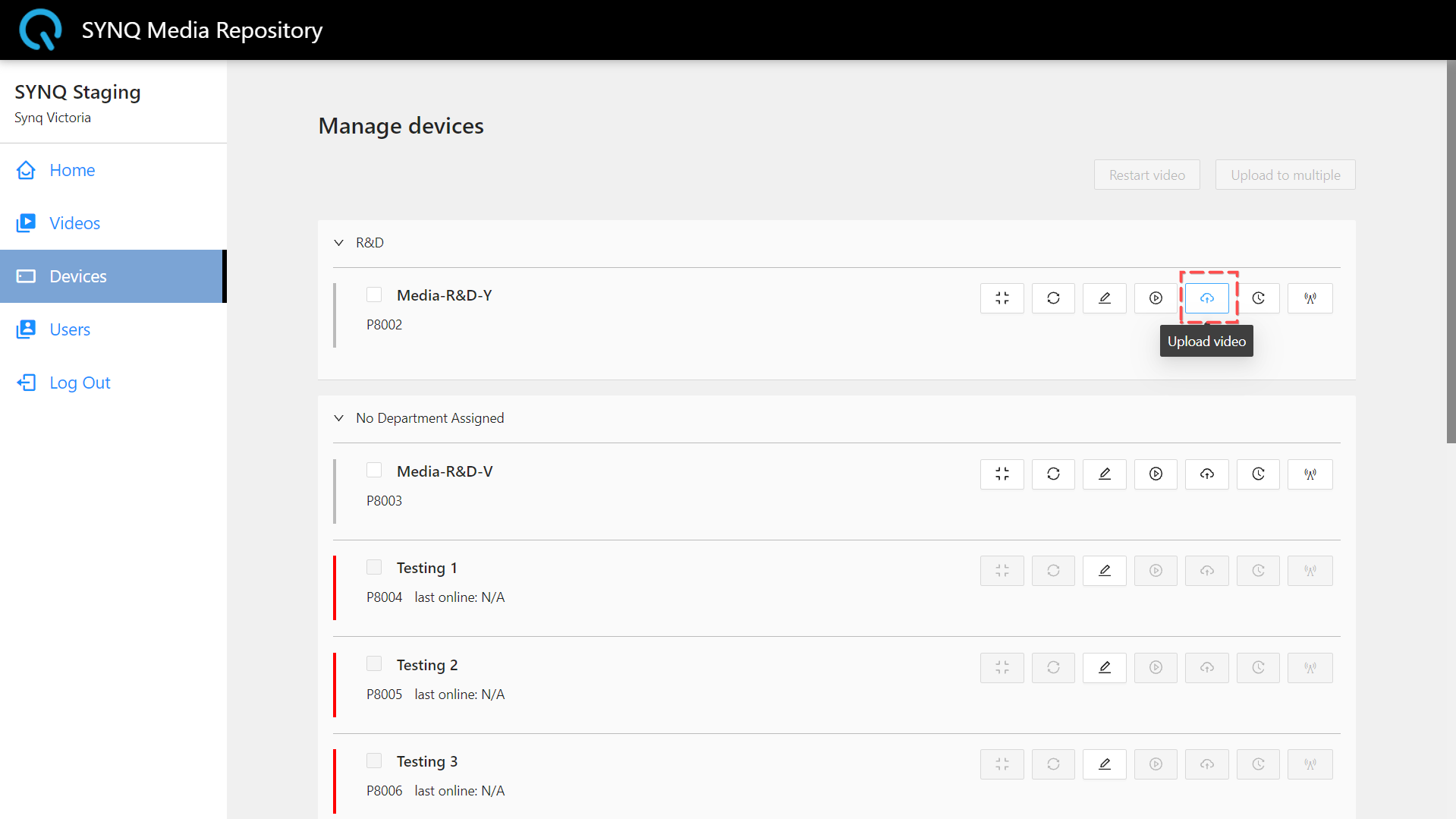
1. Upload now
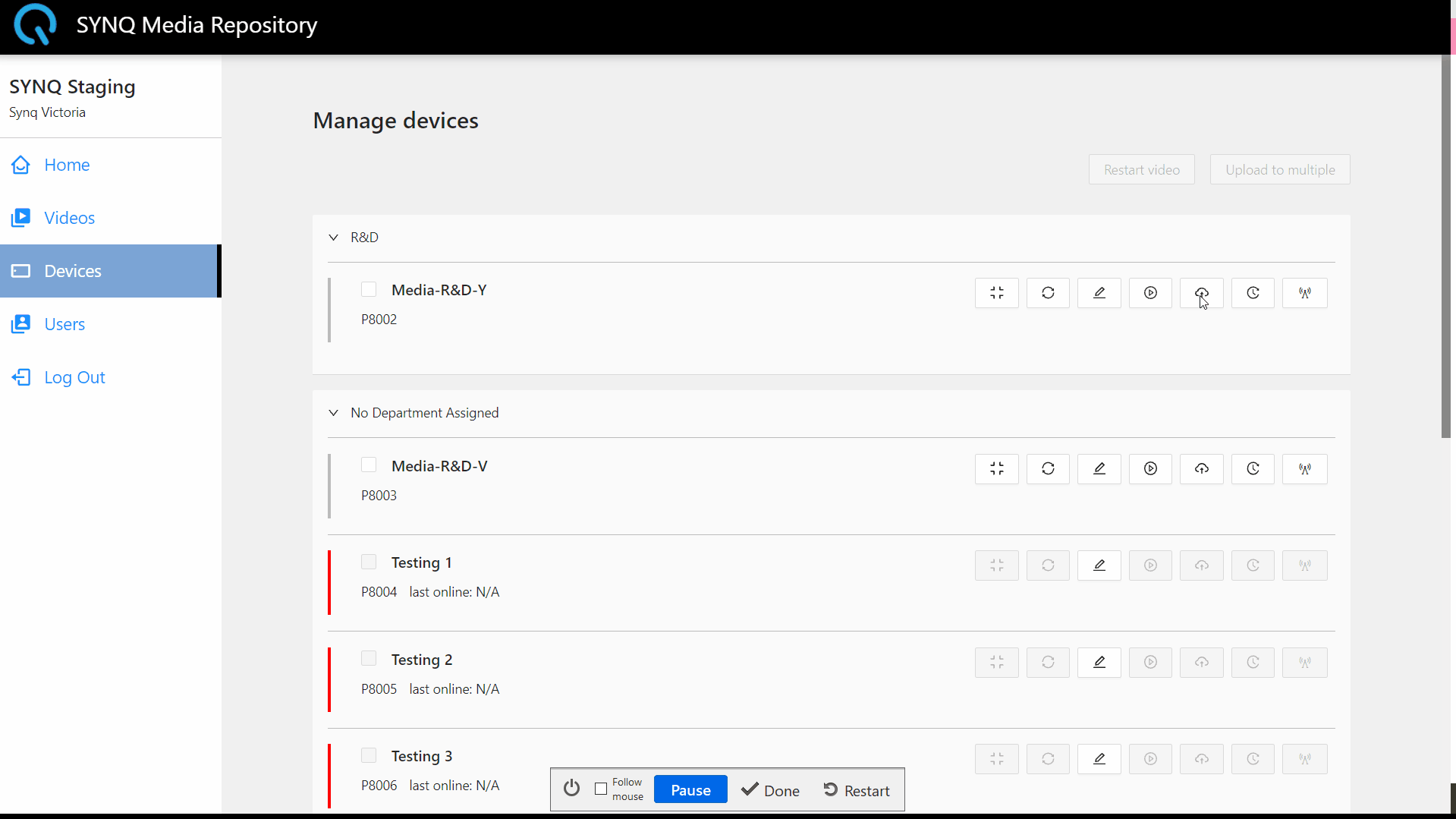
2. Scheduled upload: you set a date to play the video and our system will automatically play the video on that date
you are allowed to schedule video to play 14 days ahead of today
Scheduled upload will not change your current playlist on your device util the scheduled date reached
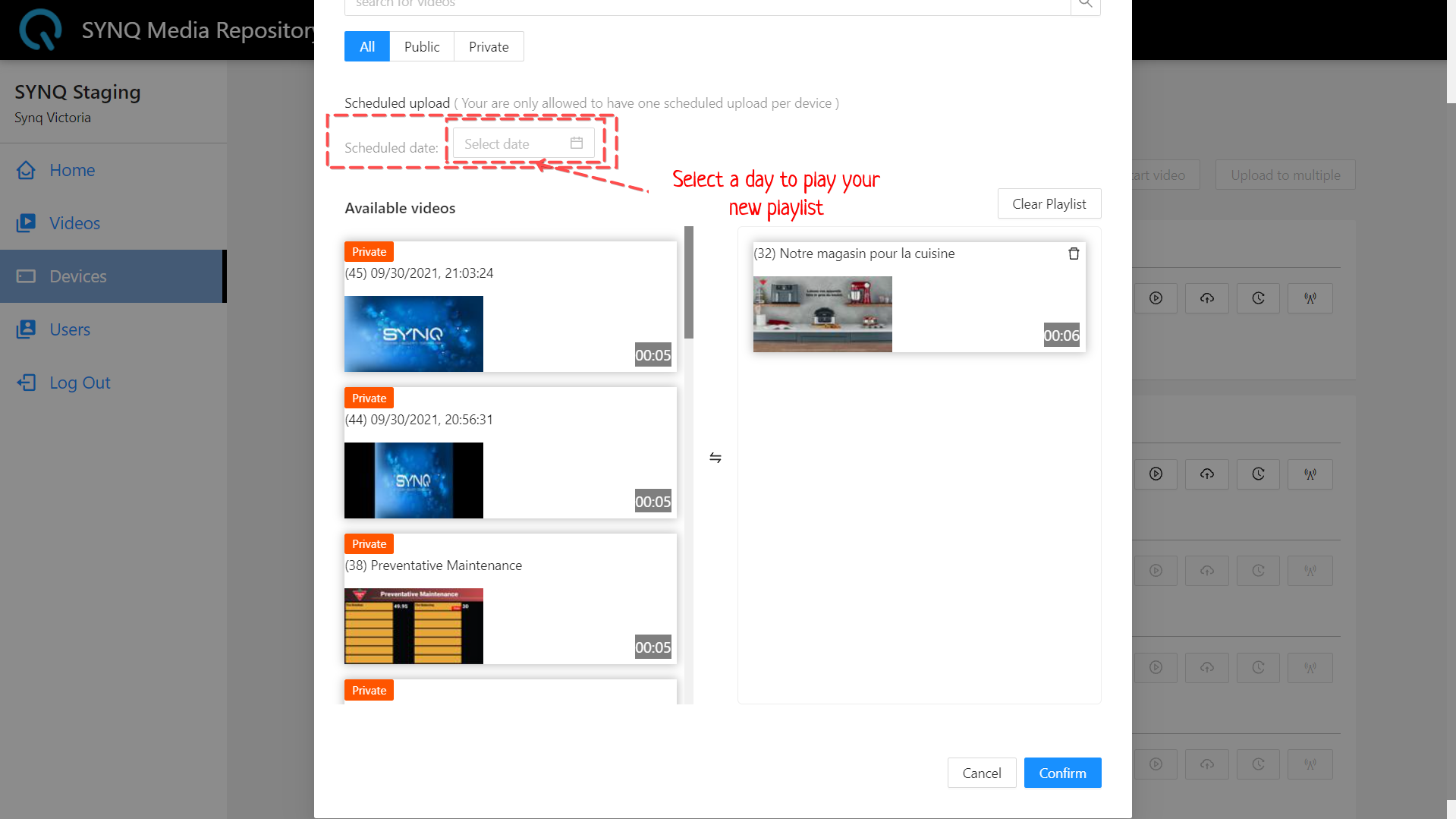
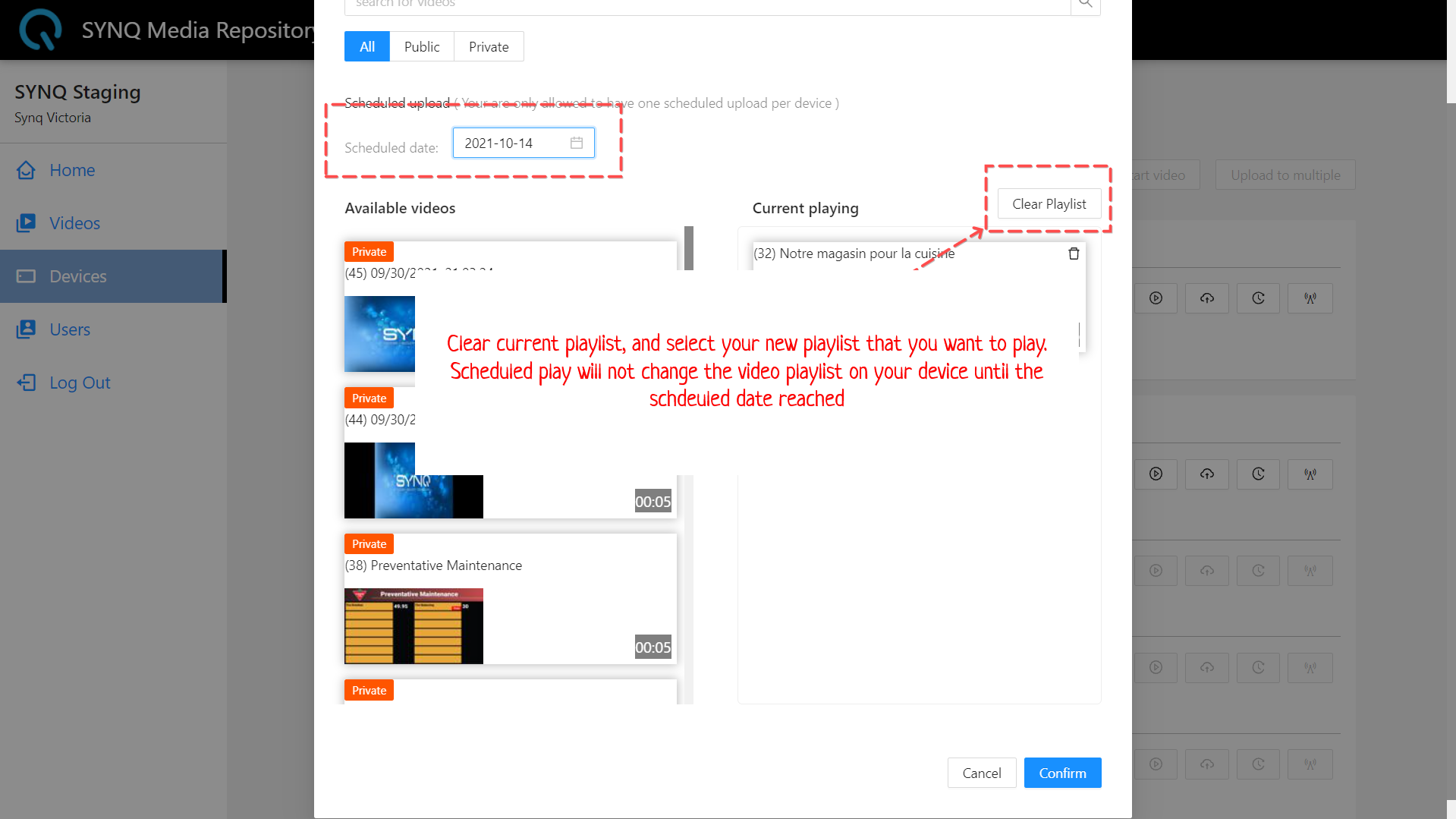
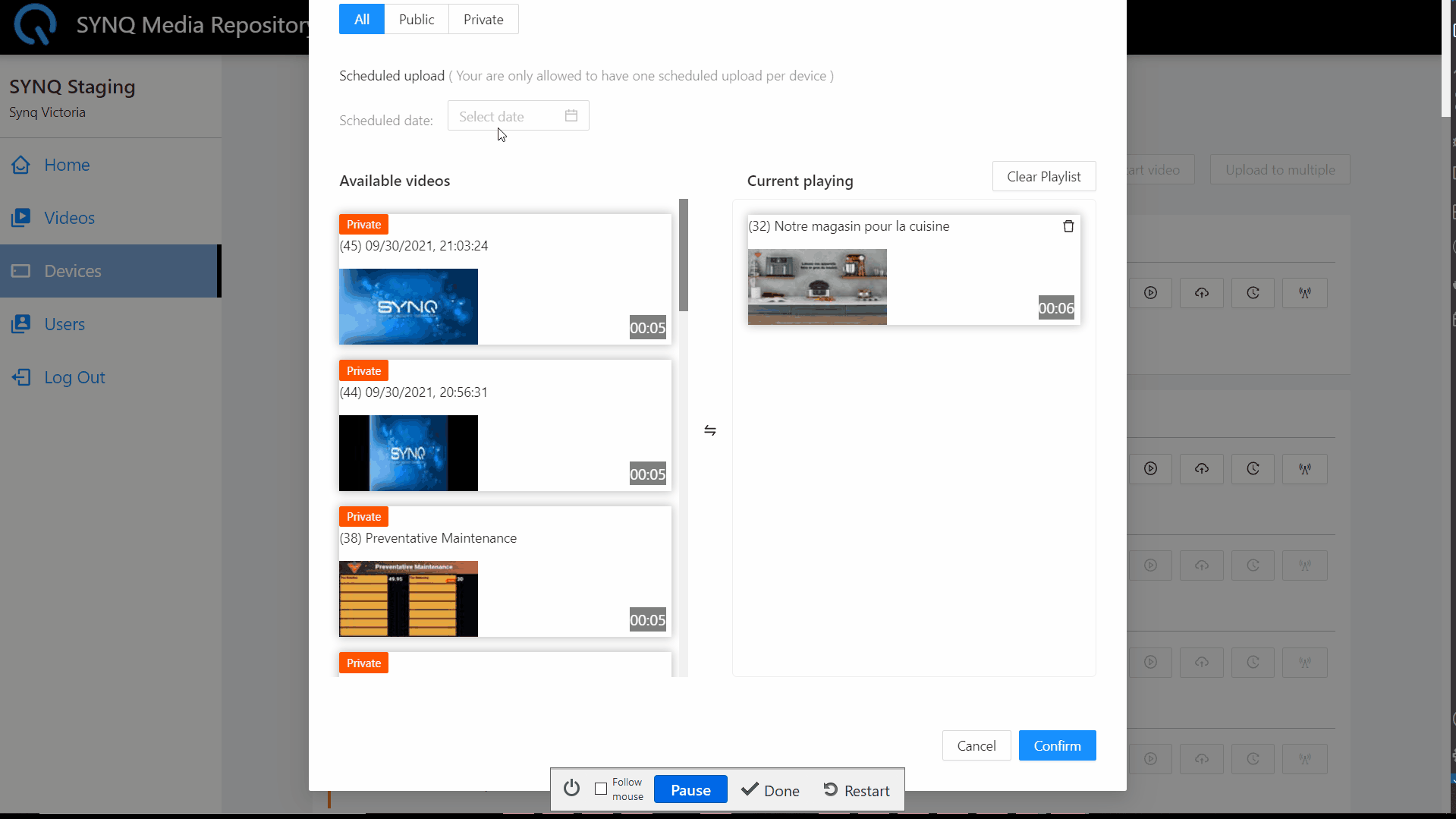
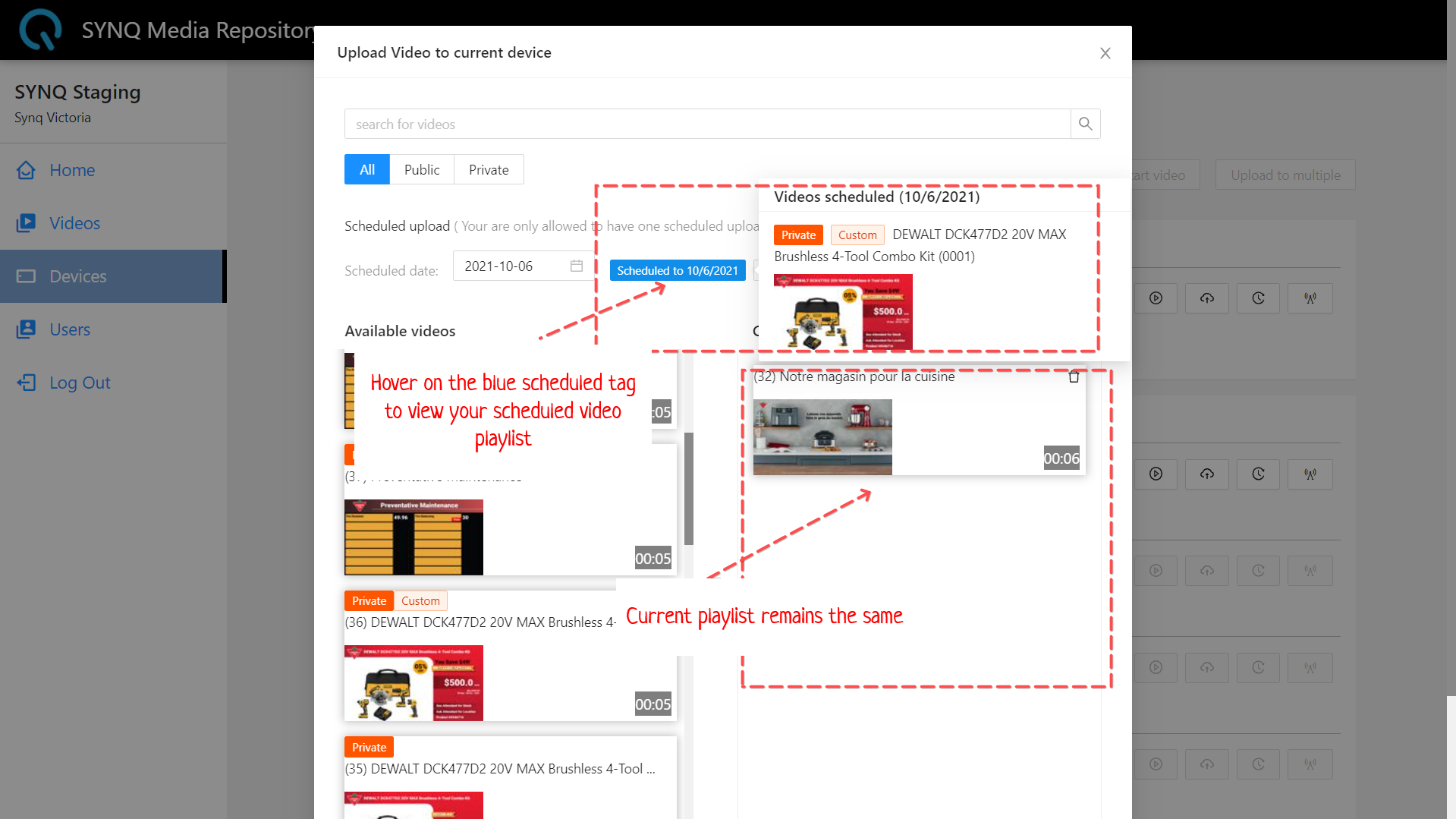
# How to reverse my playlist on my media device
We keep track of the last ten uploaded playlist on your media device
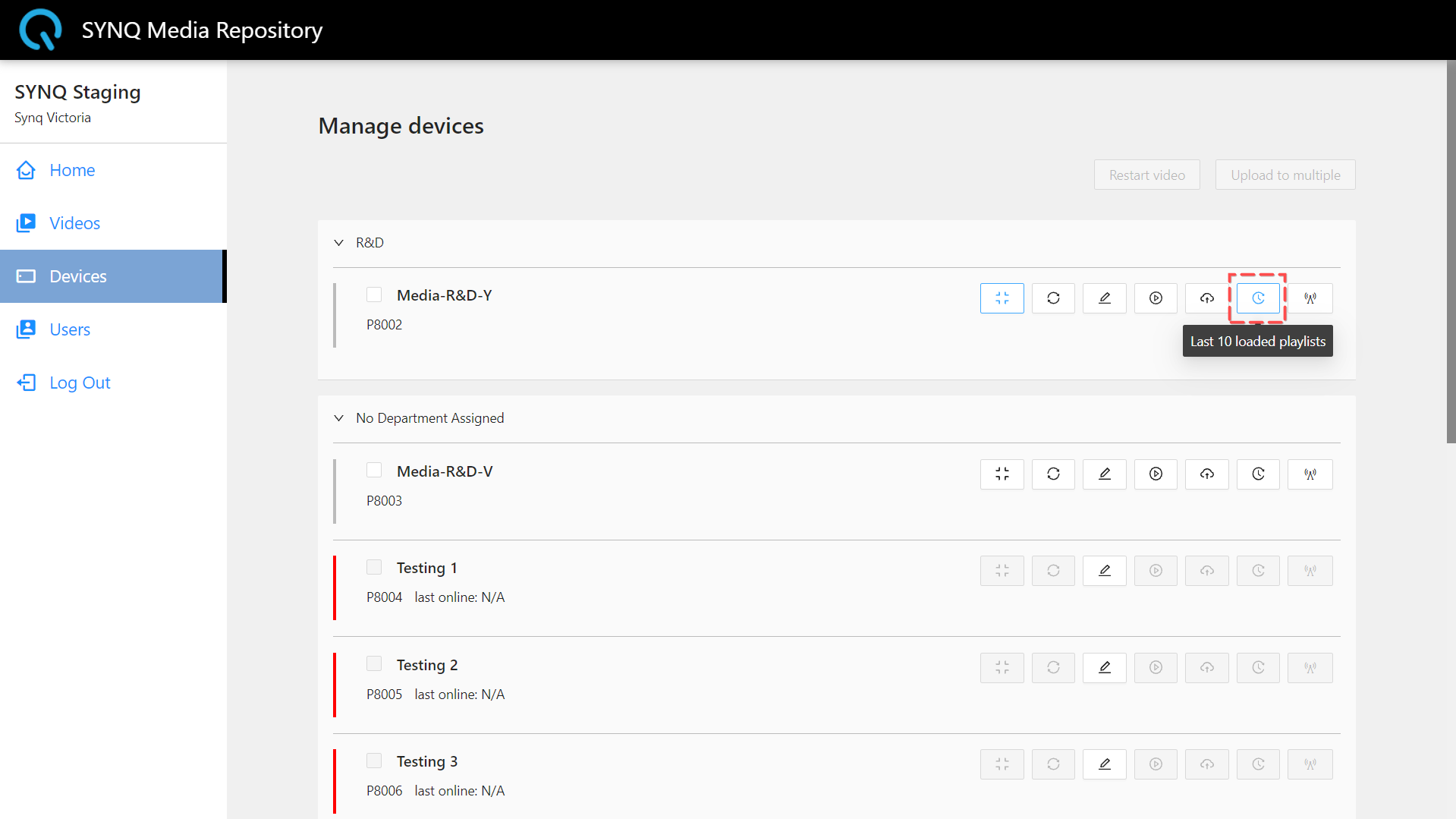
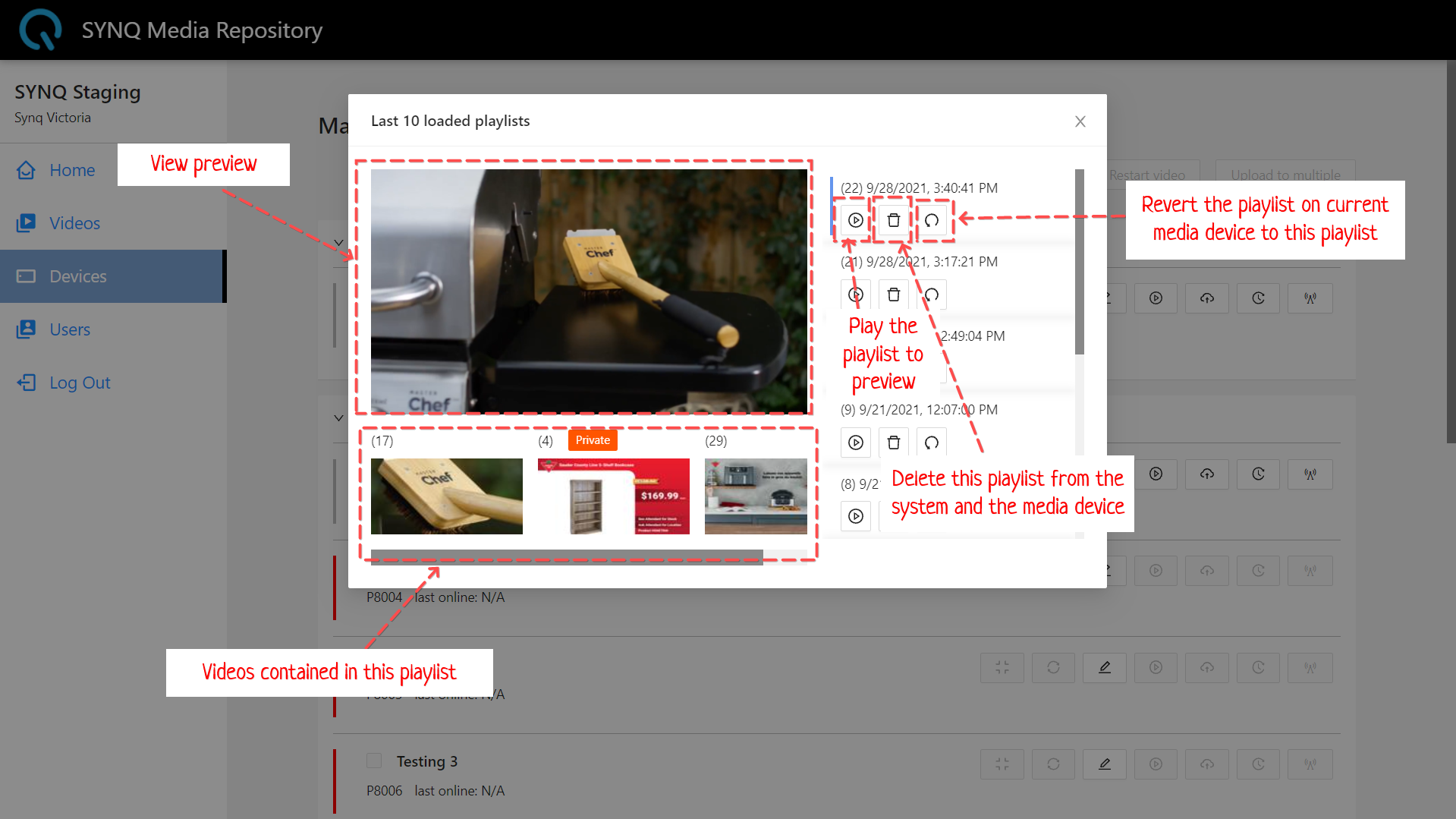
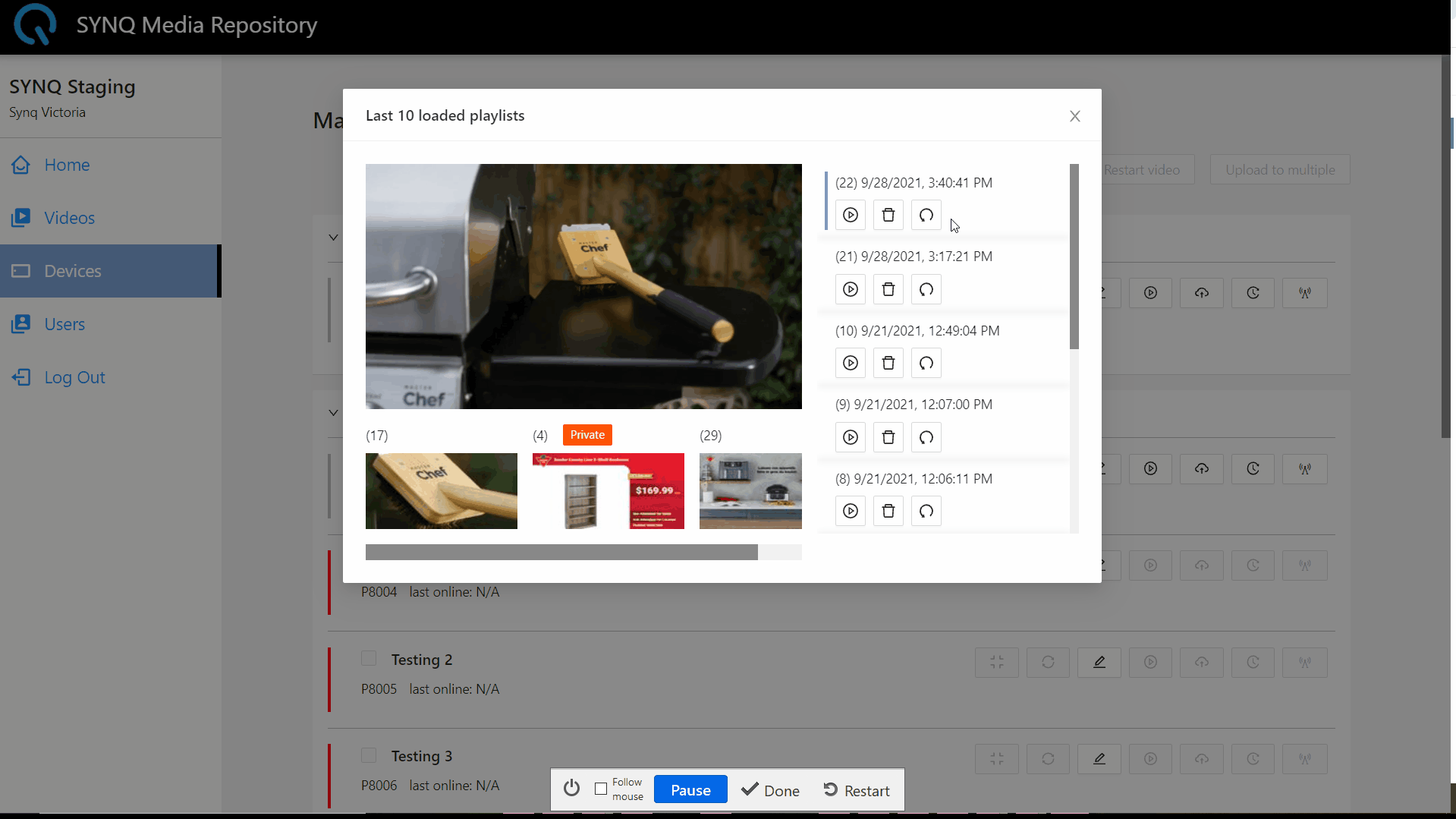
# How to change new channel on my media device
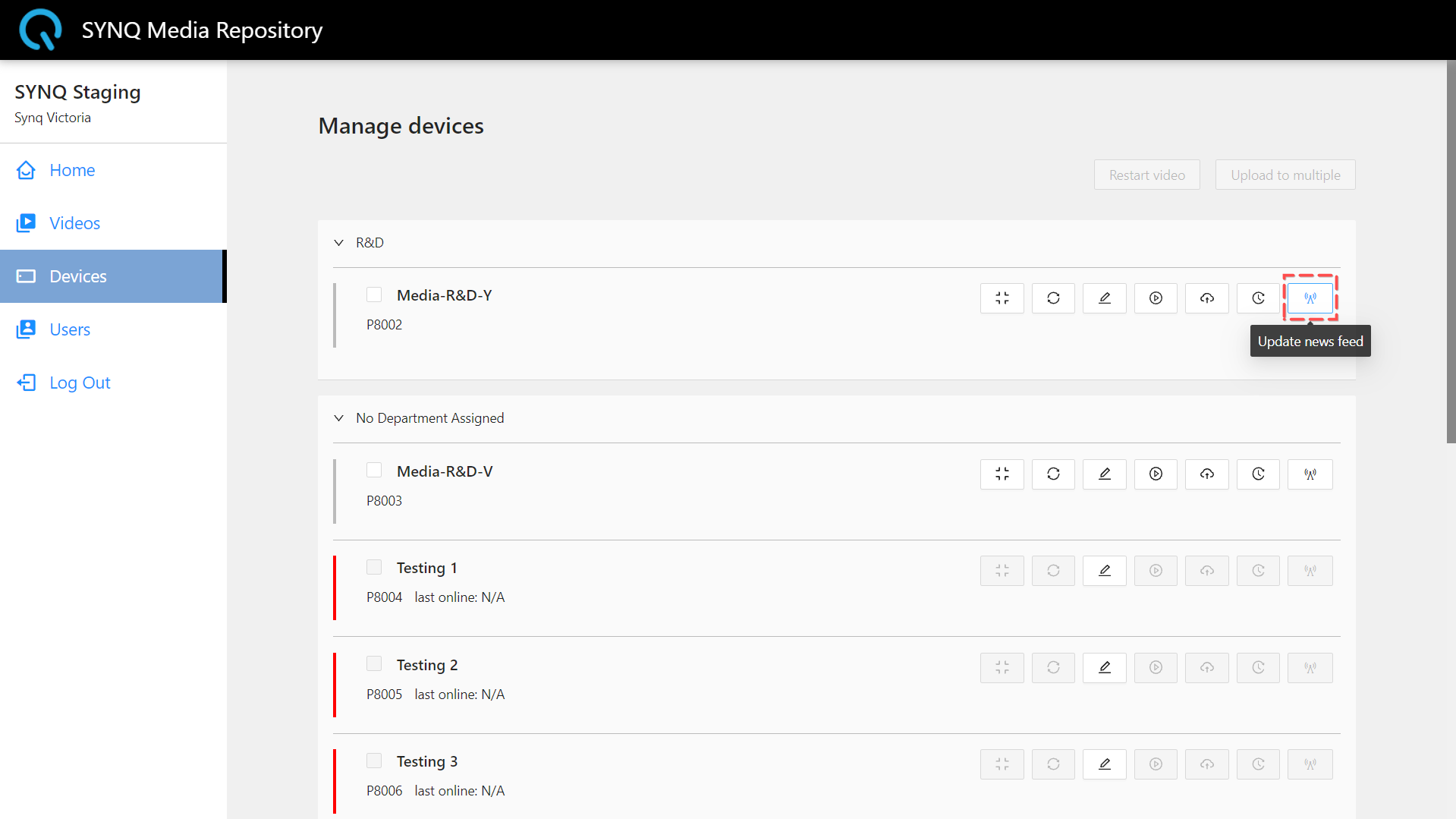
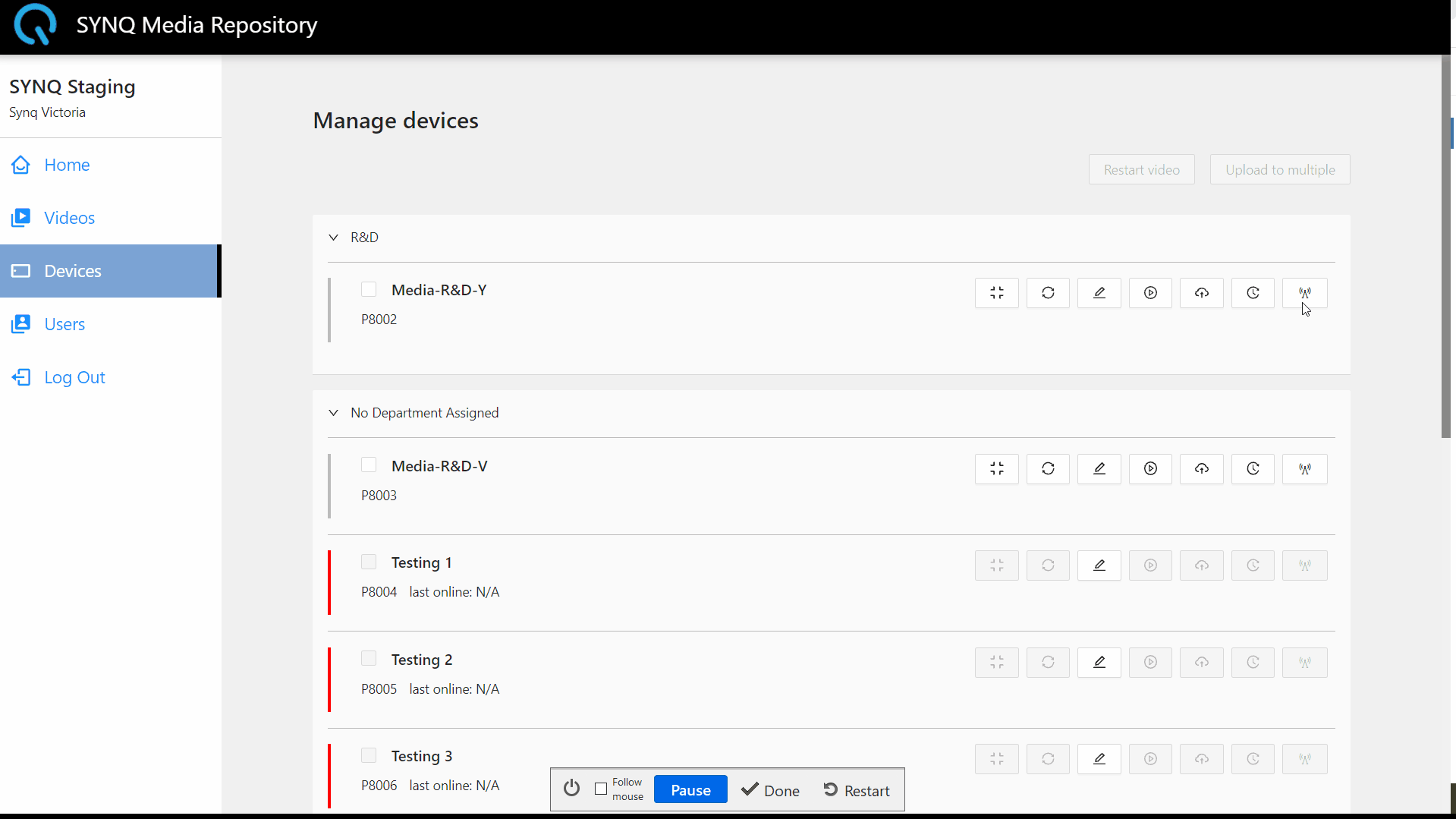
# How to add a video to devices playlist
The selected video will be added to the end of the devices playlist. you could add video to your devices playlist in upload to multiple modal too. we will show you how it works in the multiple upload section
- Add from the library page
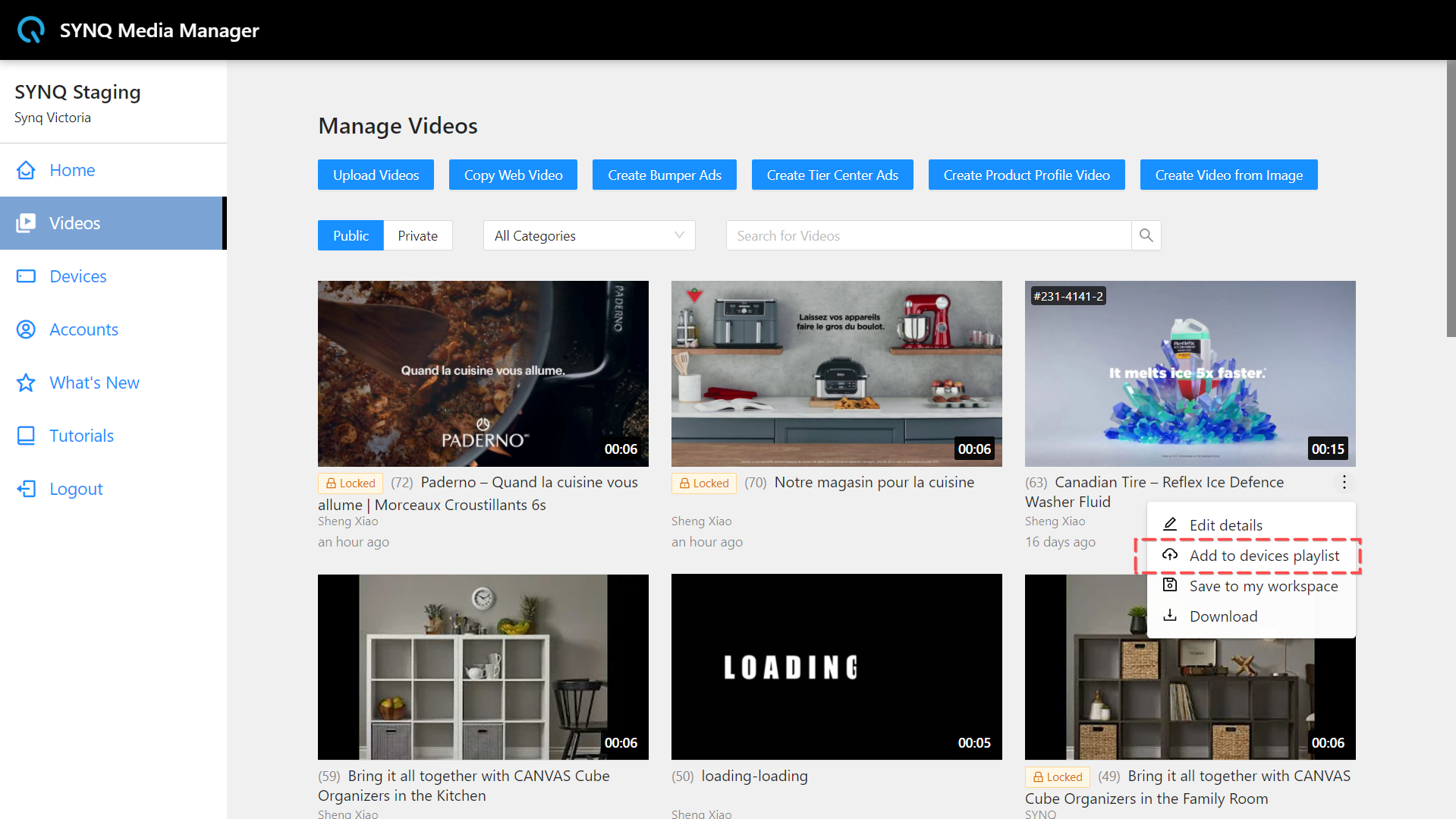
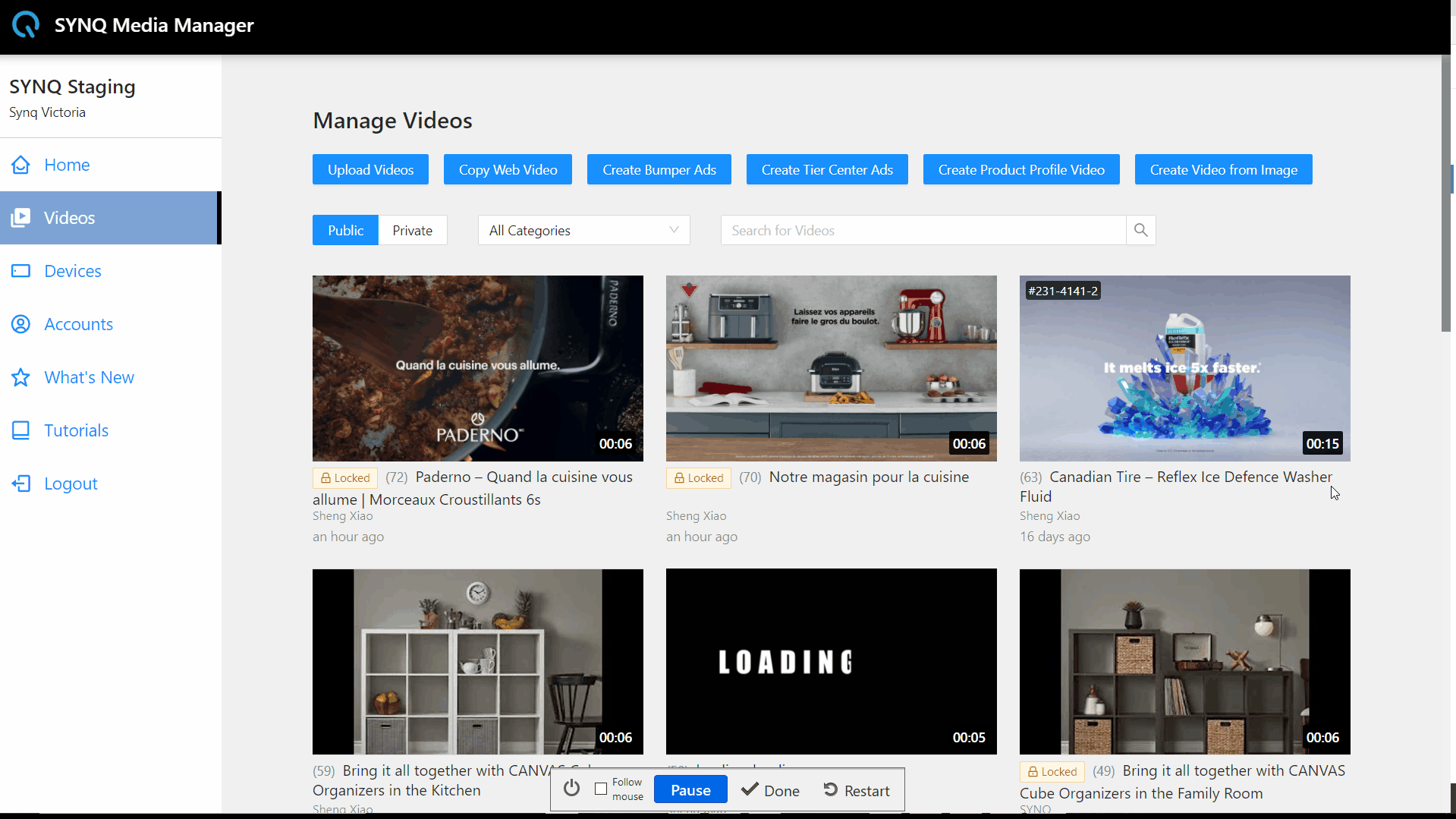
- Add from the play video page
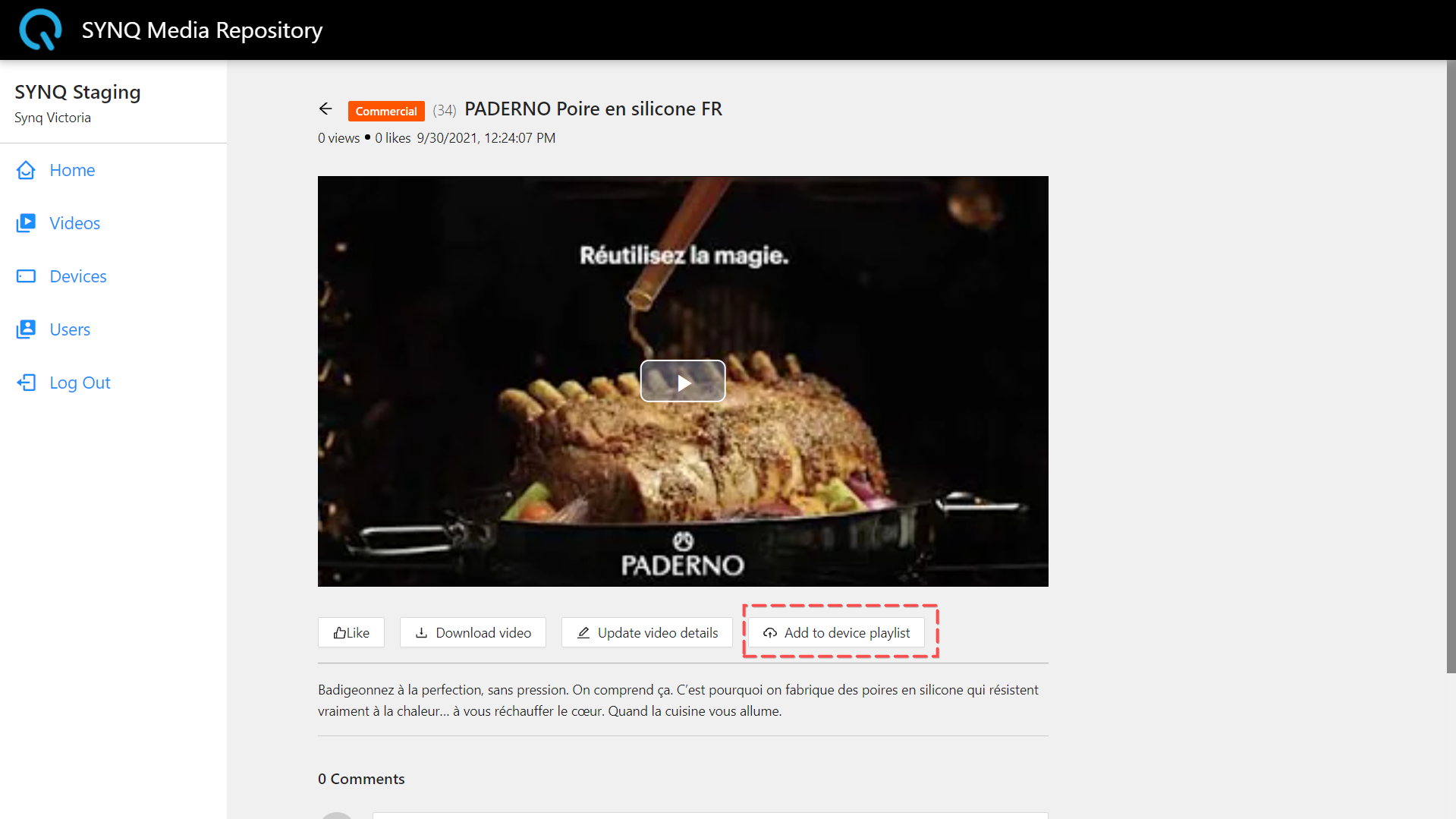
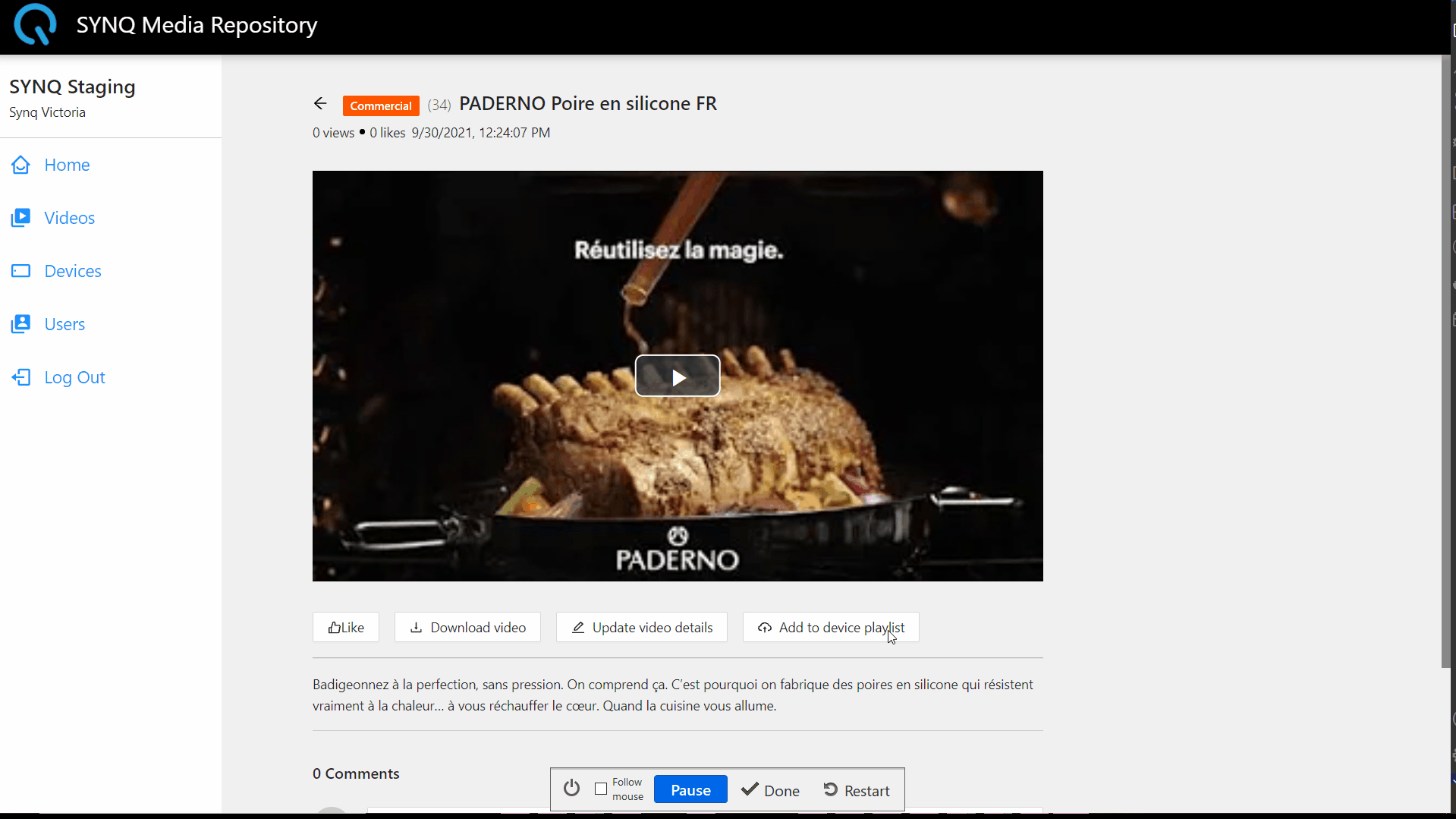
# How to use upload to multiple
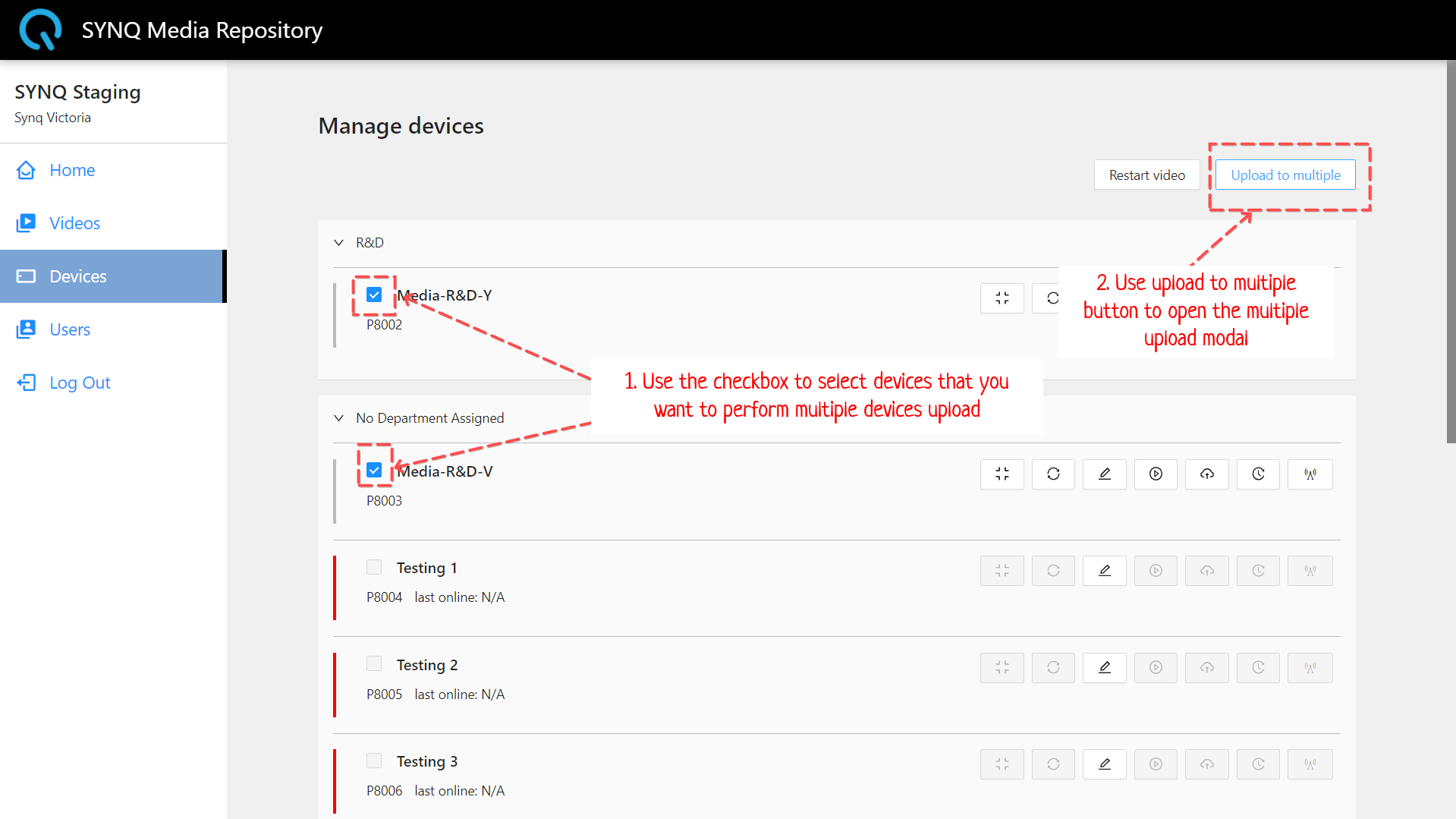
Overwrite existing playlist mode
under this mode, all your selected devices current playlist will be replaced with the new playlist you just created. (devices existing videos will be replaced with new videos)
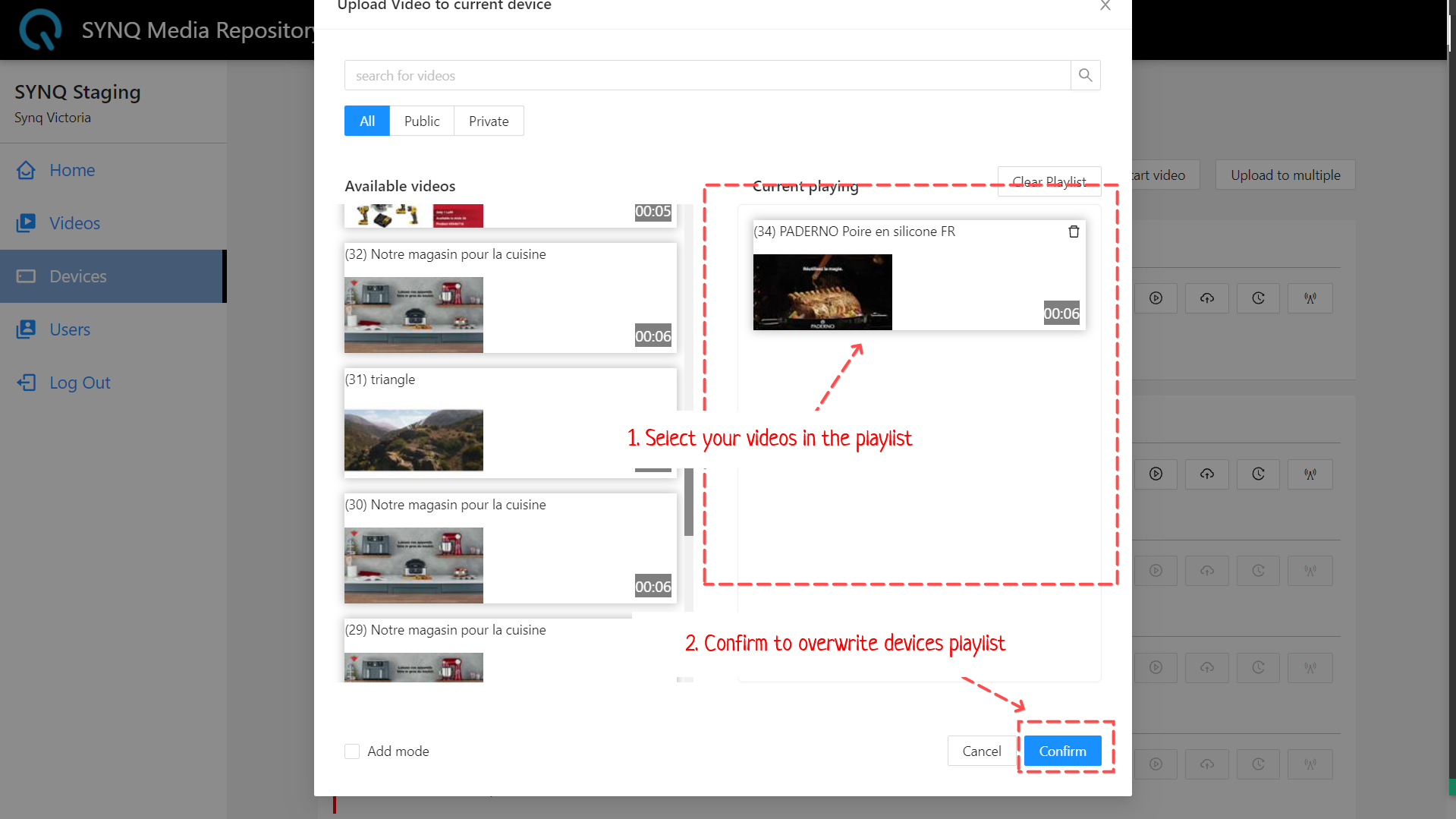
Add to playlist mode
under this mode, the selected videos will be added to the selected devices current playlist. (new videos will be added to devices existing videos)